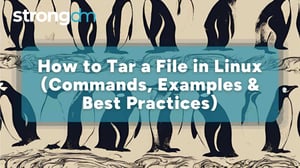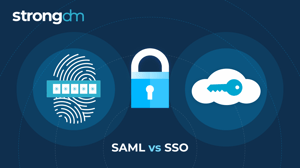- Role-based, attribute-based, & just-in-time access to infrastructure
- Connect any person or service to any infrastructure, anywhere
- Logging like you've never seen

Summary: In this article, we will broadly examine cloud infrastructure security and explain how a strong cloud security posture benefits organizations. You’ll learn what the top three most costly cloud infrastructure security mistakes are and how to avoid them. By the end of this article, you’ll have a clearer understanding of how cloud infrastructure security works, why it is important, and how to secure cloud infrastructure in order to protect critical IT assets, sensitive data, and intellectual property.
What is Cloud Infrastructure Security?
Cloud infrastructure security is a framework for safeguarding cloud resources against internal and external threats. It protects computing environments, applications, and sensitive data from unauthorized access by centralizing authentication and limiting authorized users’ access to resources.
A comprehensive cloud infrastructure security approach comprises a broad set of policies, technologies, and applications. It includes controls that help eliminate vulnerabilities or mitigate the consequences of an incident by automatically preventing, detecting, reducing, and correcting issues as they occur. This framework also facilitates business continuance by aiding in disaster recovery and supports regulatory compliance across multiple cloud infrastructures.
In addition, a secure cloud infrastructure includes centralized identity and access management (IAM) and granular, role-based access controls for managing access to applications and other system resources. This prevents unauthorized users from gaining access to digital assets and allows system administrators to limit the resources that authorized users are permitted to access.
Importance of Cloud Infrastructure Security
With the adoption of cloud services on a sharp upward trajectory and 98% of companies having experienced a cloud data breach in the past 18 months, cloud infrastructure security is of paramount importance in today’s digital world. [1] Virtually all large enterprises already use cloud computing, and most of those companies have implemented a multi-cloud strategy that includes at least one public and one private cloud.
Despite the cloud’s growing popularity, some organizations remain hesitant to move sensitive data to the cloud. Common concerns include security, governance, and compliance issues and fears around accidental data leaks and the theft of data or intellectual property. As cybercriminals become savvier, companies are justifiably concerned about the risk of becoming the target of a costly attack that could compromise the business’s reputation.
Maintaining a strong cloud infrastructure security posture addresses these concerns and mitigates the risk of threats, allowing organizations to enjoy all the benefits of cloud computing while minimizing opportunities for bad actors to take advantage of vulnerabilities in cloud infrastructure.
Benefits of Cloud Infrastructure Security
Cloud infrastructure security offers many advantages, including lower capital investment, reduced operating costs, greater visibility across all IT infrastructure, and increased availability and reliability. In addition, organizations can easily scale applications and data storage as needed to meet changing demands without compromising the security of digital assets and system resources.
Setting uniform security policies across all platforms and environments eliminates the need to apply policies to cloud resources individually. Tasks like network monitoring, logging, and threat detection can be automated. When issues arise, teams can identify them faster and address them more easily. Along with improved visibility, logs help companies stay in compliance with myriad governance standards and data security and privacy regulations.
Adopting a robust cloud infrastructure security posture also helps reduce an organization's attack surface and mitigates the risk of threats—including Distributed Denial of Service (DDoS) attacks, which have increased by 203% since 2021. [2] DDoS attacks target websites and servers, aiming to render them unavailable to authorized users. These types of attacks often serve as a distraction from other, even more malicious, activities.
3 Costly Cloud Infrastructure Security Mistakes
The rapid adoption of cloud technologies has created a complex environment with a decentralized workforce and resources distributed across many locations. Consequently, infrastructure security in cloud computing has never been more vital than it is today. As teams scramble to implement new applications and services, it’s easy to overlook vulnerabilities that could allow bad actors to gain unauthorized access to networks or sensitive information.
Misconfigurations are the primary cause of data breaches, exposing billions of records and costing companies approximately $5 trillion in 2018 and 2019. [3] Below are three costly cloud security configuration blunders and some tips that can help organizations avoid making them.
1. Not protecting remote access
As the cloud grows in popularity, so does the attack surface, creating more opportunities for hackers to gain access to data and enterprise resources. Failure to place tight restrictions on remote access exposes cloud infrastructure to a breach or a malware attack. While unauthorized users present the most obvious threat to security, cybercriminals also exploit vulnerabilities in cloud architecture.
How to avoid it
To prevent unauthorized users from gaining access, you should implement privileged access controls that grant allowed users permission to use cloud resources while keeping everyone else out. Having visibility across all platforms in an organization’s IT environment makes it easier to identify security risks, such as unused servers and open FTP ports. Vulnerabilities like these give cybercriminals a pathway into cloud infrastructure.
2. Over Provisioning user accounts
In their haste to add new users to the system quickly, organizations often overprovision user accounts, granting broad access to data and resources across the entire network. One of the most common errors is to assign access privileges by group or department, giving all members of a certain group or department the same permissions regardless of their individual roles.
Inactive zombie accounts also pose a serious risk to cloud security, particularly when those accounts are overprovisioned. While some organizations habitually overprovision new user accounts, accounts can also become overprovisioned over time as users accumulate additional privileges when they receive promotions, change roles, or assume new responsibilities.
How to avoid it
Adopt a comprehensive cloud identity access management (IAM) solution that enables administrators to grant users granular permissions to cloud-based systems and resources. Use the principle of least privilege to restrict access, giving each individual user permission to access the resources they need to do their current job—and no more.
Finally, use a tool that deprovision accounts automatically when a user leaves the organization. Removing unused accounts minimizes the risk of cyberattacks that exploit stolen credentials and promptly closes the door to zombie attacks.
3. Incomplete logging
Logs that provide real-time data on system activity and user behavior are invaluable to Security and Compliance teams. Detailed logs supply the evidence response teams need to pinpoint the source of a security incident, whereas incomplete or missing logs impede investigations.
Logs are also an indispensable auditing tool, helping companies satisfy security and compliance requirements. Reports generated from detailed logs show a complete picture of the interactions that occur across all infrastructure. However, forgetting to log critical IT assets results in incomplete logging. Reports generated from incomplete logs are less accurate and can even be misleading.
How to avoid it
Companies need to enable real-time logging for all critical assets, including database and Web servers and vital cloud infrastructure. Recording the details of who accessed what, when, and where provides valuable data that helps IT teams respond to security incidents faster. Logging all critical assets ensures more accurate reporting, which gives better insights into infrastructure security and helps companies meet complex compliance requirements.
Cloud Infrastructure Security and Zero Trust
Zero Trust is a security strategy designed to stop data breaches and make other cyber security attacks unsuccessful. All users and devices, regardless of their location, must be authenticated first and then ongoingly monitored to verify their authorization status. Although Zero Trust is easy to implement on an enterprise-owned network, cloud environments introduce some unique challenges while also making a zero-trust approach essential.
With remote work gaining in popularity, many businesses have adopted a bring your own device (BYOD) policy, allowing employees to connect their personal devices to the organization’s networks. This trend, along with the rapid shift to cloud computing, blurs traditional boundaries, making it more difficult to establish the perimeters needed to protect enterprise resources and sensitive data from unauthorized access.
In today’s cloud-centric world, Zero Trust is a vital element of infrastructure security. A comprehensive security solution built on Zero Trust Network Access (ZTNA) architecture protects an organization’s data and resources across all platforms and environments. With modern tools, companies can control access, monitor traffic and usage continuously, and adapt their security strategy easily—even as dynamic cloud environments change.
Cloud Infrastructure Security Best Practices
As businesses become more dependent on cloud technologies and computing environments grow more complex, the need to secure cloud infrastructure is becoming increasingly important. The following cloud infrastructure best practices can help organizations adopt a robust security posture that protects critical IT assets, sensitive data, and intellectual property.
Use strong authentication methods
Passwords alone do not provide enough security. Users typically choose short passwords that are easy to remember, often using the same password to access multiple websites or applications. Weak passwords are easy for hackers to guess and contribute to 81% of all data breaches. [4] Stolen and reused login credentials also pose a significant security threat, comprising 80% of all hacking incidents. [5]
To secure cloud infrastructure, companies should use strong authentication methods, such as multi-factor authentication (MFA) or biometrics. Requiring users to provide additional evidence to verify their identity significantly reduces the risk of cyberattacks. Bad actors can rarely meet the second authentication requirement, which prevents them from gaining access to user accounts that have permission to access sensitive data and use critical enterprise applications and services.
Limit users’ access to resources
A strong security posture not only keeps unauthorized users out; it also limits the resources authorized users can access. Organizations that give users more access than they need risk unintentional data loss caused by users’ careless actions. Even greater damage can result if bad actors gain access to zombie accounts or malicious insiders compromise data or steal the company’s intellectual property.
Use the following infrastructure security best practices to protect sensitive data and resources from unauthorized access:
- Deploy an identity access management solution that simplifies credential management and centralizes authentication.
- When provisioning new users, grant granular permissions individually based on each user’s role and business needs.
- Leverage the principle of least privilege to ensure each user has access only to the resources their job requires.
- To reduce the risk of cyberattacks that exploit zombie accounts, use a modern tool that deprovisions users automatically when they leave the organization.
- Perform routine security audits. Verify and update individual, group, and role-based permissions. Make sure no users have accumulated more permissions than they need.
Enable real-time monitoring and logging
While segmentation capabilities give cloud computing a significant security advantage, the accelerated adoption of cloud technologies has created an ever-expanding attack surface. In the first half of 2022, the incidence of cyberattacks rose by 42%. [6] As threats become increasingly sophisticated and breaches become increasingly expensive, [7, 8] it is more important than ever for companies to employ real-time monitoring and comprehensive logging capabilities.
To detect irregular usage patterns and potential threats, use modern tools that provide visibility across all platforms and devices, including cloud infrastructure. Continuously monitor system activity and user behavior in real-time, and respond to alerts promptly. Be sure to enable logging for all critical IT assets. That way, IT teams will have all the information they need to identify potential threats and can respond quickly to any security incidents that may occur.
Provide cybersecurity training to employees
While monitoring user activity helps identify irregular usage and potentially malicious behavior, ongoing employee training plays a key role in every company’s security strategy. All users should have at least a basic understanding of security protocols. Train users in security best practices so they will know how to protect their login credentials from theft or misuse and how to practice good password hygiene.
Leverage advanced training sessions to raise awareness of common cybersecurity risks, such as phishing attacks, online fraud, spoof domains that replicate popular trusted websites, and social engineering scams that trick users into disclosing sensitive information. With 75% of phishing attacks originating from cloud-based email servers and a record-breaking 1,097,811 phishing attacks in the second quarter of 2022, phishing should be top of mind for everyone. [9, 10]
How StrongDM Simplifies Cloud Infrastructure Security
StrongDM’s Zero Trust Privileged Access Management (PAM) platform is a comprehensive solution that provides secure access to clouds and cloud resources, including databases, servers, clusters, and web applications. It also supports back-end infrastructure audits by centralizing logic in a control plane that gives system administrators a high level of visibility across the entire tech stack.
StrongDM protects all enterprise computing environments, including on-premises resources and public, private, hybrid, and multi-cloud environments. With StrongDM, companies can adopt a strong Zero Trust security posture and enforce a uniform set of security policies across all platforms, services, and environments. Monitoring capabilities help identify usage irregularities and potential threats, and logging supports security incident response and compliance efforts.
In addition, StrongDM allows administrators to manage access control with greater precision by applying principles of least privilege and assigning permissions based on each user’s role and job responsibilities. Simplified provisioning and automatic deprovisioning make onboarding and offboarding easy, significantly reducing the possibility of human error and minimizing the chances that a former employee’s login credentials could fall into the wrong hands.
🕵 Learn how Makespace streamlined steps to onboard and offboard staff with StrongDM.
Build Robust Cloud Infrastructure Security with StrongDM
While the need for strong cloud infrastructure security has never been greater, the path to achieving it can seem overwhelming. But the challenge isn’t insurmountable. With StrongDM, you can build a robust cloud security framework into your existing IT architecture. Not only will your cloud infrastructure be more secure, but it will become easier to manage and perform better, too.
Want to learn more? Get a free demo of StrongDM.
References
- Major threats to cloud infrastructure security include a lack of visibility and inadequate IAM
- Hacktivism and DDOS Attacks Rise Dramatically in 2022
- Cloud misconfigurations cost companies nearly $5 trillion
- 2022 Data Breach Investigations Report | Verizon
- 55 Important Password Statistics You Should Know: 2022 Breaches & Reuse Data
- Cyberattacks 2022: Key Observations And Takeaways
- Cybercrime Getting More Sophisticated: How to Protect Your Business?
- Boardroom Cybersecurity 2022 Report
- 75% of Cyberattacks Start With an Email, Report Says
- APWG | Phishing Activity Trends Reports
About the Author
Maile McCarthy, Contributing Writer and Illustrator, has a passion for helping people bring their ideas to life through web and book illustration, writing, and animation. In recent years, her work has focused on researching the context and differentiation of technical products and relaying that understanding through appealing and vibrant language and images. She holds a B.A. in Philosophy from the University of California, Berkeley. To contact Maile, visit her on LinkedIn.

You May Also Like