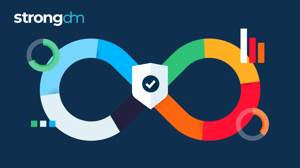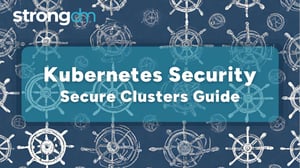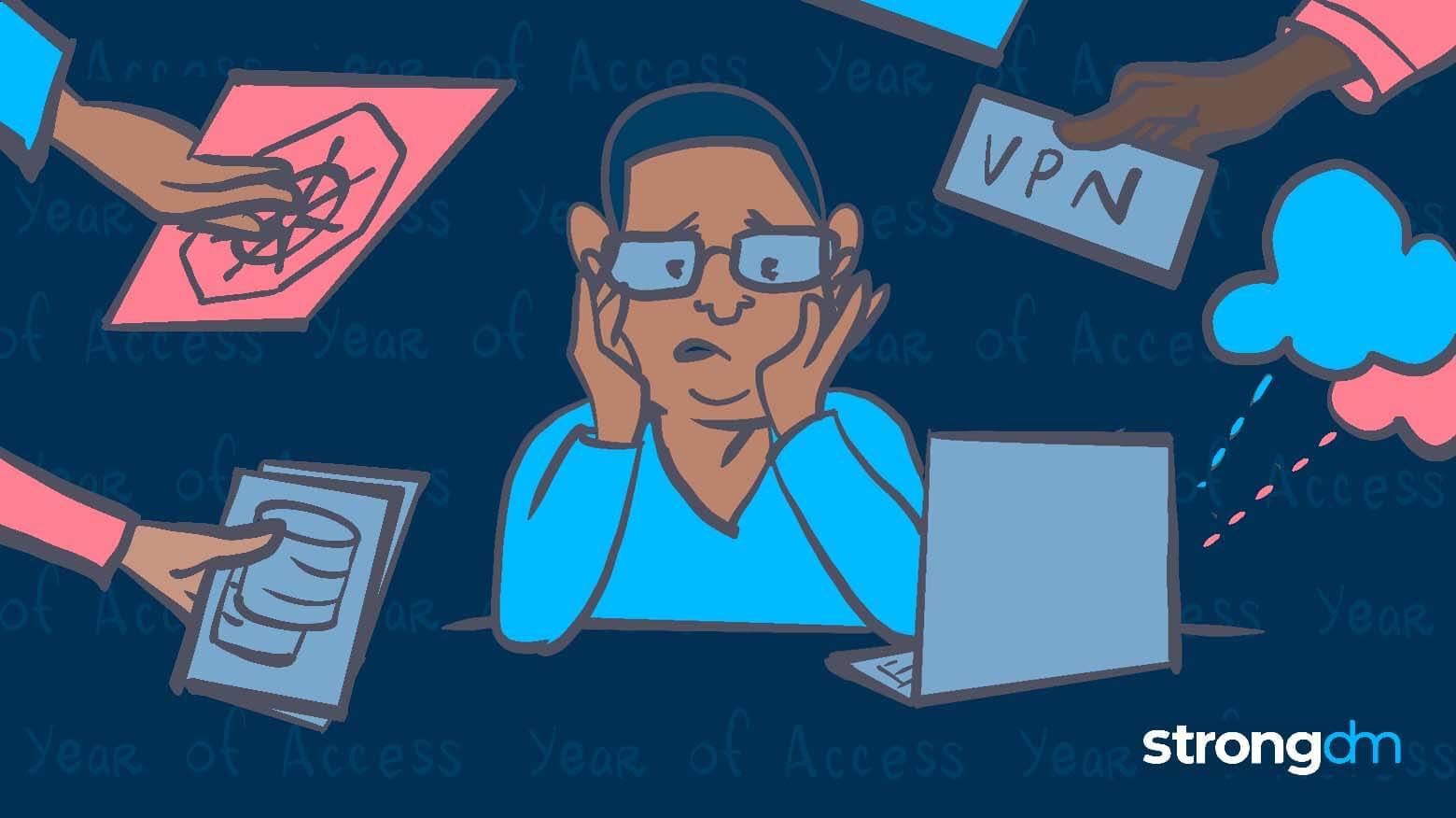

Written by
Maile McCarthyLast updated on:
August 29, 2024Reading time:
Contents
Built for Security. Loved by Devs.
- Free Trial — No Credit Card Needed
- Full Access to All Features
- Trusted by the Fortune 100, early startups, and everyone in between
DevOps technologies are hard to manage. Throw a patchwork of tech across multiple clouds with developers, execs, and security working at cross-purposes, and people will quickly start to look for workarounds.
Can you relate? Then read on to learn about five hard-to-manage systems in the DevOps technology stack, plus a frustration-free access solution to rule them all.
DevOps Technologies That Are Hard to Manage
Our recent survey of DevOps and security professionals found the following technologies to be the most difficult to manage in terms of access (time, cost, complexity).
- Cloud providers and accounts 61%
- Database access 57%
- Datacenter and server access 57%
- VPNs 42%
- Kubernetes 32%
Tech stacks are always expanding and evolving, and distributed teams that require remote access to infrastructure are becoming the norm. The result? Access management has grown complex and frustrating. And this problem will only increase with time.
Access Challenges are Cumulative
The access challenges that come from adding resources are cumulative. The best tools for the job rarely speak the same language in terms of access and auditing. And they almost never speak the language of people.
Imagine if every time you wanted a grilled cheese you had to enter a secret code on the fridge, use a key to unlock the knife drawer, and say an incantation to turn on the stove. You might be tempted to prop doors and cabinets open to avoid the hassle or just give up on lunch altogether.
And even if the system is working for you now, eventually you’ll want to upgrade. The knife will need sharpening. The stove will require a change to the latest model (inevitably by a different manufacturer).
Of course, the improvements are worth it; better equipment leads to better grilled cheese. Similarly, upgrading your DevOps technology stack increases flexibility for developers. But it also adds complexity that may interfere with productivity if not done right.
The Paradox of Kubernetes Access
Software development thrives on innovation. New DevOps tools are always emerging, and with them come new access challenges.
Consider the paradox of Kubernetes. The container orchestration system is famously complicated, yet only 32% of survey respondents named Kubernetes as an access challenge for their organization.
The explanation stems from the fact that many companies are just beginning to roll the technology out. K8s adoption is on the rise, and we expect more people will report it as a major access challenge in the near future.
Kubernetes is just one example of many. Whatever new technology is on your horizon, you need an access management strategy that can keep pace. That’s why we built StrongDM to seamlessly and securely integrate with every database, environment, protocol, and tool your team needs.
Want to future-proof access for your tech stack? Check out the full report, 2022: The Year of Access. Then schedule a free demo of StrongDM to see how you can upgrade your access management today.
Next Steps
StrongDM unifies access management across databases, servers, clusters, and more—for IT, security, and DevOps teams.
- Learn how StrongDM works
- Book a personalized demo
- Start your free StrongDM trial

Categories:

About the Author
Maile McCarthy, Contributing Writer and Illustrator, has a passion for helping people bring their ideas to life through web and book illustration, writing, and animation. In recent years, her work has focused on researching the context and differentiation of technical products and relaying that understanding through appealing and vibrant language and images. She holds a B.A. in Philosophy from the University of California, Berkeley. To contact Maile, visit her on LinkedIn.
You May Also Like