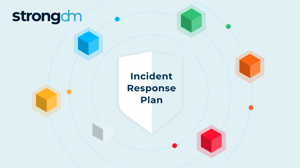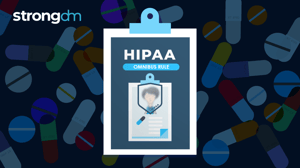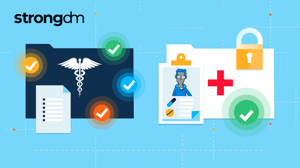HIPAA Multi-Factor Authentication (MFA) Requirements in 2026


Written by
John MartinezLast updated on:
June 26, 2025Reading time:
Contents
Built for Security. Loved by Devs.
- Free Trial — No Credit Card Needed
- Full Access to All Features
- Trusted by the Fortune 100, early startups, and everyone in between
For healthcare providers, protecting patient data is both a legal obligation and an essential best practice to establish trust with patients and other stakeholders. The Health Insurance Portability and Accountability Act (HIPAA) mandates strict safeguards for electronic Protected Health Information (ePHI). One of the most effective ways to comply with HIPAA’s security requirements and protect against cyber threats is by implementing Multi-Factor Authentication (MFA). In this blog, we’ll explore HIPAA MFA requirements, common challenges, and what’s the best solution.
What Is the HIPAA Multi-Factor Authentication (MFA) Requirement?
The HIPAA Multi-Factor Authentication (MFA) requirement is a security measure that requires users to verify their identity using at least two different factors—such as something they know (a password), something they have (a smartphone or token), or something they are (a fingerprint)—to access systems containing electronic Protected Health Information (ePHI). This additional layer of security is designed to protect sensitive healthcare data from unauthorized access, even if one credential is compromised, and helps organizations comply with the HIPAA Security Rule.
HIPAA Security Rule Overview
The HIPAA Security Rule establishes national standards to safeguard ePHI. It mandates the implementation of Administrative, Physical, and Technical Safeguards to protect patient data. MFA falls under Technical Safeguards, designed to:
- Ensure only authorized personnel can access ePHI.
- Monitor access and detect potential security breaches.
- Protect data integrity, confidentiality, and availability.
MFA enhances these safeguards by requiring multiple factors for authentication, making unauthorized access significantly harder.
NIST Guidelines on Authentication
The National Institute of Standards and Technology (NIST) provides clear guidelines on authentication, categorizing credentials into three groups:
- Something You Know: Passwords, PINs, or answers to security questions.
- Something You Have: Physical objects like smart cards, hardware tokens, or mobile devices.
- Something You Are: Biometric data such as fingerprints or facial recognition.
To meet HIPAA requirements and NIST standards, organizations must implement MFA solutions that leverage at least two distinct categories. For example, a password (knowledge) combined with a one-time passcode from a smartphone (possession).
Common Security Vulnerabilities Addressed by the HIPAA MFA Requirement
Phishing and Credential Theft
Stolen credentials from phishing attacks are a leading cause of data breaches. MFA significantly reduces this risk by requiring a second authentication factor, making compromised passwords alone insufficient.
Legacy Systems and Protocols
Outdated systems often lack built-in security features, leaving them vulnerable to exploitation. StrongDM bridges this gap by enforcing MFA even in legacy environments, ensuring comprehensive protection.
Password Reuse and Weak Credentials
Studies show that 73% of passwords are reused, increasing the likelihood of unauthorized access. By adding another authentication layer, MFA mitigates risks associated with poor password hygiene.
6 HIPAA MFA Challenges and How to Solve Them
1. Ensuring Full Coverage Across Systems
Healthcare organizations often rely on a diverse IT environment that includes a mix of modern cloud-based systems, on-premise servers, and outdated legacy infrastructure. These disparate systems typically lack unified security measures, making it difficult to enforce MFA consistently across all access points. Legacy systems, in particular, may not support native MFA, leaving critical vulnerabilities that hackers can exploit. This fragmented environment creates gaps in coverage, increasing the risk of unauthorized access to electronic Protected Health Information (ePHI).
💡Solution: StrongDM provides centralized access control, enforcing MFA across on-premise, cloud-based, and legacy systems, ensuring no access point is left vulnerable.
2. Balancing Security with Usability
Healthcare staff, including clinicians, administrative teams, and IT professionals, often face high-pressure, time-sensitive situations where efficiency is critical. Traditional MFA solutions, which can require additional steps or complex processes for authentication, may disrupt workflows, causing frustration and resistance among users. In some cases, staff may seek workarounds, such as sharing credentials or bypassing MFA protocols, which undermines security efforts. Finding an MFA solution that balances robust security with minimal user friction is a major challenge for healthcare organizations.
💡Solution: StrongDM offers a user-friendly MFA experience with single sign-on (SSO) integration, reducing login friction while maintaining robust security.
3. Integration with Existing Identity Providers
Many healthcare organizations already use identity management solutions like Active Directory (AD), Okta, or LDAP to manage user authentication and access. However, integrating MFA into these systems can be technically challenging, requiring significant customization and development effort. Incompatible systems and poor integration capabilities often lead to delays, increased complexity, and a higher likelihood of errors, making it difficult to fully realize the benefits of MFA.
💡Solution: StrongDM seamlessly integrates with popular identity providers, enabling quick and secure MFA deployment without overhauling existing infrastructure.
4. Cost and Resource Constraints
Implementing and maintaining an effective MFA solution can require substantial financial investment and technical expertise, both of which are often limited in healthcare organizations. Additionally, IT teams are typically tasked with managing numerous competing priorities, making it difficult to allocate time and resources for MFA implementation and ongoing support. These constraints can delay adoption and leave sensitive data exposed in the interim.
💡Solution: StrongDM minimizes deployment costs with easy-to-configure MFA options and centralized management, reducing administrative overhead.
5. Audit Readiness and Regulatory Compliance
HIPAA audits require healthcare organizations to provide detailed records of all access attempts and authentication events to demonstrate compliance with the Security Rule. However, many MFA solutions fail to provide the necessary granularity in their logging capabilities. Without robust audit trails, organizations may struggle to respond to audit requests, risking non-compliance penalties and reputational damage.
💡Solution: StrongDM generates audit-ready logs of all authentication events, ensuring compliance and simplifying audit preparation.
6. Addressing Security Gaps in Remote Access
The rapid adoption of remote work in the healthcare industry has created new vulnerabilities, particularly in securing access to critical systems from external locations. Many traditional MFA solutions struggle to provide robust protection for remote connections, leaving them exposed to threats like phishing, credential theft, and brute-force attacks. Ensuring secure remote access while maintaining productivity for remote staff is a significant challenge for healthcare organizations.
💡Solution: StrongDM StrongDM enforces MFA for all remote access points, protecting sensitive systems regardless of location.
How HIPAA MFA Works in Action (Case Study)
Overview
Industry: Artificial Intelligence, Healthcare
Employees: 1,000+
Infrastructure: Terragrunt, Terraform, Ansible, Serverless (AWS Lambda, EventBridge, CloudFormation)
Compliance: HIPAA, SOC 2, ISO 27001
The Challenges
- Custom workflows created bottlenecks: Managing database user credentials with Ansible’s YAML files and custom scripts required significant manual effort, leading to delays in provisioning access.
- Inadequate audit controls: The lack of comprehensive logging and monitoring left gaps in their ability to demonstrate compliance with HIPAA’s stringent requirements.
- Performance bottlenecks: The corporate VPN strained network performance, creating frustration for employees and IT teams alike.
- Scalability issues: The infrastructure’s complexity, including bloated AWS route tables and per-customer networking configurations, hindered the team’s ability to scale efficiently.
The Solution: StrongDM’s Centralized, Scalable Access Management
The team evaluated multiple vendors before selecting StrongDM for its ability to meet their unique needs, including:
- Support for their full stack (RDS, Redshift, DynamoDB, Athena, and RDP).
- A seamless user experience that prioritized simplicity and efficiency.
- Comprehensive MFA enforcement and auditability across their infrastructure.
Results: Transforming Access Management with StrongDM
1. Standardized Access Control Across Systems
Before StrongDM, they struggled to maintain consistency in their access control policies, with ad hoc workflows causing inefficiencies. With StrongDM, the team standardized access control patterns, enabling quick and consistent provisioning of access across all infrastructure.
“StrongDM has saved my team time by not having to create one-off users for each database and has allowed us to standardize our access control patterns,” says Infrastructure Engineer Kellen A.
2. Enhanced End-User Experience
StrongDM dramatically simplified access for engineers and customer support staff.
- Engineers no longer need to manage dozens of login credentials.
- Customer support teams access RDP systems effortlessly, reducing errors and improving efficiency.
- Onboarding times have been reduced significantly, allowing new hires to contribute on day one.
“StrongDM is an end-user-centric way of looking at accessing sensitive systems. It puts the end user first while incorporating modern methodologies,” says Vivek D., SVP Engineering.
3. High-Fidelity Security and Compliance Confidence
StrongDM eliminated the need for individual user accounts in database layer, reducing the attack surface and boosting security posture.
- Immutable audit trails: High-fidelity, query-by-query visibility into database actions ensures compliance with HIPAA and other regulations.
- Compliance with confidence: “From a compliance point of view, I have no users in my data layer. I can go with my head high to any healthcare organization in the world and tell them the data layer security is on par with and above most stringent regulatory requirements,” says Vivek.
By replacing their corporate VPN with StrongDM, they eliminated network performance bottlenecks and streamlined access to critical systems. This enabled them to scale their infrastructure without adding unnecessary complexity.
Key Outcomes with StrongDM
- Reduced bottlenecks: Eliminated manual workflows for provisioning access, saving time and resources.
- Streamlined audit readiness: Immutable logs and high-fidelity trails make HIPAA audits seamless.
- Scalable security: Centralized management supports continued growth without compromising compliance.
“Having the ability to have line-by-line, high-fidelity audit trails of all access to core databases, saved in immutable infrastructure, is a security and compliance person's Holy Grail—and we got that with StrongDM,” says Vivek.
Implement MFA with StrongDM in 4 Steps
- Perform a Risk Analysis
- Use StrongDM to identify vulnerabilities and map access pathways.
- Deploy MFA Across Infrastructure
- Integrate StrongDM with your existing systems for seamless MFA enforcement.
- Train Employees
- Leverage StrongDM’s user-friendly interface to simplify training and adoption.
- Monitor and Optimize
- Use StrongDM’s real-time monitoring and analytics for proactive risk management.
Simplify the HIPAA MFA Compliance with StrongDM
Implementing and managing HIPAA-compliant Multi-Factor Authentication (MFA) can be complex, but it is essential for safeguarding electronic Protected Health Information (ePHI) against evolving cyber threats. As demonstrated throughout this guide—StrongDM offers a robust, centralized solution that not only simplifies MFA implementation but also strengthens security, improves user experience, and ensures audit readiness.
StrongDM’s ability to enforce MFA across diverse IT environments, seamlessly integrate with existing identity providers and provide high-fidelity audit logs makes it the ideal partner for healthcare organizations navigating the demands of HIPAA compliance. From eliminating performance bottlenecks to streamlining access for distributed teams, StrongDM delivers a comprehensive and scalable approach to modern access management.
By choosing StrongDM, healthcare organizations can confidently secure their infrastructure, support flexible work models, and maintain compliance with even the most stringent regulations. With StrongDM, you’re not just meeting HIPAA standards—you’re elevating your security posture to protect the future of healthcare.
Take the first step today. Schedule a demo to see how StrongDM can simplify your HIPAA MFA strategy and revolutionize your access management.
Next Steps
StrongDM unifies access management across databases, servers, clusters, and more—for IT, security, and DevOps teams.
- Learn how StrongDM works
- Book a personalized demo
- Start your free StrongDM trial

Categories:

About the Author
John Martinez, Technical Evangelist, has had a long 30+ year career in systems engineering and architecture, but has spent the last 13+ years working on the Cloud, and specifically, Cloud Security. He's currently the Technical Evangelist at StrongDM, taking the message of Zero Trust Privileged Access Management (PAM) to the world. As a practitioner, he architected and created cloud automation, DevOps, and security and compliance solutions at Netflix and Adobe. He worked closely with customers at Evident.io, where he was telling the world about how cloud security should be done at conferences, meetups and customer sessions. Before coming to StrongDM, he lead an innovations and solutions team at Palo Alto Networks, working across many of the company's security products.
You May Also Like