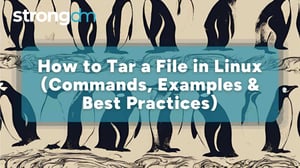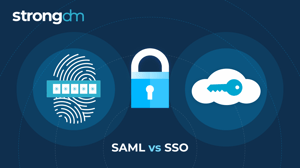- Role-based, attribute-based, & just-in-time access to infrastructure
- Connect any person or service to any infrastructure, anywhere
- Logging like you've never seen

IP whitelisting lets you control who can access specific resources by approving trusted IP addresses. But with security threats on the rise and the increasing thirst for dynamic work environments, is IP whitelisting still good enough? This guide breaks down what IP whitelisting is, its pros and cons, modern alternatives, and best practices to keep your network secure.
What Is IP Whitelisting?
IP whitelisting is a security strategy that restricts access to a network/system to a specified list of trusted IP addresses. This approach ensures that only individuals using the approved addresses can access certain resources.
This is more efficient and effective for preventing unauthorized access because you focus on allowing trusted sources instead of the resource-intensive process of identifying and blocking malicious code.
How IP Whitelisting Works
The IP whitelisting process involves setting up firewalls, routers, proxy servers, or application settings to only allow a list of trusted IP addresses. Here’s how it works:
- Identify trusted IPs: Collect the IP addresses of users or devices that need access.
- Configure the whitelist: Add these IPs to the whitelist using network hardware or application settings.
- Managing access: When a device tries to connect, the system checks its IP against the whitelist. It grants access only if the IP matches one of the whitelist entries.
- Monitor and manage the whitelist: Add new IPs for users or devices as needed and remove outdated ones to keep the list accurate.
IP Whitelisting Examples (Use Cases)
- Corporate networks: IP whitelisting helps maintain employee access privileges while blocking unauthorized connections. It provides secure remote access to corporate resources and significantly reduces the attack surface by restricting access to specific IP addresses or ranges.
- Application security: APIs use IP whitelisting to control access to their endpoints. They block unauthorized users or bots from reaching sensitive data or functionalities.
- Data protection: IP whitelisting controls who can access sensitive information stored on servers. Industries such as finance and healthcare have strict compliance regulations for data security. IP whitelisting helps organizations meet these requirements by enforcing access controls.
Benefits of IP Whitelisting
IP whitelisting comes with several notable benefits:
- Control over access: It allows controlled access to specific resources. For instance, companies can restrict access to a computer program to only the IP addresses of employees working from designated office locations.
- Tighter security: It reduces the attack surface and prevents brute force attacks by allowing access only to trusted IP addresses. Even if someone steals login credentials, they will not access the system if their IP isn’t on the whitelist.
- Simple and cost-effective: It is easier and less expensive to implement compared to other security measures like intrusion detection systems.
- Reduction in unauthorized attempts: It serves as a first line of defense by blocking reconnaissance attempts from unapproved IPs.
- Complementary security measure: It can be combined with other security measures, such as two-factor authentication (2FA) or proxy servers, to create a multi-layered defense strategy.
Limitations and Challenges of IP Whitelisting
Despite its strengths, IP whitelisting has several limitations:
Management Issues
Managing an expanding list of IPs becomes increasingly difficult, especially for larger organizations. Additionally, most internet service providers (ISPs) assign users dynamic IPs that change frequently, requiring admins to update the whitelist constantly.
This makes IP whitelisting best suited for smaller organizations with fewer incoming connections and less traffic from various sources.
Vulnerability to IP spoofing
Malicious actors can bypass the whitelist using spoofed IP addresses to impersonate trusted users. The system does not verify if the source is from a trusted individual.
Access Roadblocks
IP whitelisting could disrupt work. When you’re facing difficulties adding more IP addresses, whitelisting might block new colleagues from connecting to company servers.
Remote work makes whitelisting even harder because remote workers’ IP addresses change frequently.
Alternatives to IP Whitelisting
As cybersecurity advances, organizations are turning to more flexible and robust solutions to ensure secure access:
1. Zero Trust Network Access (ZTNA)
ZTNA is a modern security model built on the principle of "Never trust, always verify." It requires the authorization, authentication, and continuous validation of all users and devices before granting access, whether inside or outside the organization’s network.
StrongDM applies Zero Trust principles seamlessly by enabling dynamic access control beyond basic IP restrictions. This ensures that only authenticated users can access critical systems.
2. Multi-Factor Authentication (MFA)
MFA is a security method that requires users to verify their identity using multiple forms of authentication to access a resource. This reduces the risk of unauthorized access and complements traditional access controls.
The StrongDM platform applies MFA consistently across all network access points. Organizations can integrate MFA seamlessly and enhance security while maintaining user convenience with StrongDM.
3. Context-Based Access Control
Unlike static IP whitelisting, context-based access control is a dynamic security approach that relies on continuous risk assessments to make precise security decisions. It adjusts permissions based on factors like user behavior, location, and device status.
StrongDM supports context-based access controls and allows administrators to adjust to user context for greater flexibility and security.
How StrongDM Helps Secure Access Beyond IP Whitelisting
In a world where businesses increasingly face cybersecurity threats, relying entirely on IP whitelisting is a recipe for disaster. Thankfully, there is a robust alternative—StrongDM.
StrongDM is a comprehensive solution that overcomes the limitations of traditional IP whitelisting solutions by implementing advanced security practices like Zero Trust Network Access (ZTNA).
StrongDM makes it easy for organizations to monitor and control access to critical resources through centralized access management.
Since static IP whitelisting can be difficult to manage and is vulnerable to IP spoofing, StrongDM uses dynamic access policies that adapt to users’ changing needs, ensuring that only authenticated individuals access protected systems.
The platform also integrates MFA to verify users’ identities at every access point. It provides the visibility and control needed to meet compliance standards and maintain solid security by leveraging session logging and user activity monitoring.
Whether you’re replacing or complementing your IP whitelisting solution, StrongDM offers secure, reliable, and adaptive access control tailored to today’s cybersecurity demands. Book a demo today to learn how StrongDM can supercharge your IP whitelisting needs.
IP Whitelisting: Frequently Asked Questions
How to check if an IP address is whitelisted?
The simplest way to do this is to access the control panel as an admin. Follow these steps:
- Navigate to settings > security > IP whitelisting.
- Locate the search bar.
- Enter the IP address and click the search icon.
Whitelisted IP addresses will appear in the search results. If the IP address is not listed, it means it has not been granted access yet. Be sure to double-check any spaces or formatting errors when entering the address.
How would you compare IP whitelisting vs firewall?
IP whitelisting limits network access to approved IP addresses. A firewall is a security system that manages internet traffic within a private network based on predetermined rules.
Firewalls work like filters—they scan data entering, leaving, or moving within the network and block anything suspicious. While firewalls protect the network in a broader sense, whitelisting adds another layer of security by restricting access to only trusted sources.
How would you compare IP whitelisting vs VPN?
A VPN creates a secure digital connection between your device and a remote server operated by a VPN provider. This connection forms an encrypted tunnel that hides your IP address and helps you bypass website restrictions and firewalls.
IP whitelisting limits the number of connections to a network by specifying allowed IP addresses. It does not mask your IP address like a VPN does but ensures that only certain addresses can reach your network, keeping unauthorized users out.
How would you compare IP whitelisting vs domain whitelisting?
IP whitelisting restricts access to a system based on specific IP addresses, while domain whitelisting only grants access to specific domains. Domain whitelisting enables certain websites or domains to operate without being blocked by system settings.
When enforcing transport layer security (TLS), domain whitelisting is even more secure since it relies on the validity of the server’s TLS certificate to verify its authenticity. This makes domain whitelisting a good choice for organizations that need to ensure secure connections to trusted websites.
How would you compare IP whitelisting vs blacklisting?
IP whitelisting grants access to a network only from a pre-approved list of IP addresses. Contrarily, IP blacklisting blocks access to your network from IPs identified as malicious or suspicious.
IP whitelisting follows a default-deny approach, denying access to all IP addresses unless access is approved. Blacklisting uses a default-allow approach, allowing access to all IPs unless they are explicitly barred.
Blacklists can include IP addresses, user IDs, domains, email addresses, MAC addresses, or programs considered harmful. However, blacklisting alone may not be as effective as whitelisting in preventing unauthorized access because it allows any IP that isn't explicitly banned.
About the Author
John Martinez, Technical Evangelist, has had a long 30+ year career in systems engineering and architecture, but has spent the last 13+ years working on the Cloud, and specifically, Cloud Security. He's currently the Technical Evangelist at StrongDM, taking the message of Zero Trust Privileged Access Management (PAM) to the world. As a practitioner, he architected and created cloud automation, DevOps, and security and compliance solutions at Netflix and Adobe. He worked closely with customers at Evident.io, where he was telling the world about how cloud security should be done at conferences, meetups and customer sessions. Before coming to StrongDM, he lead an innovations and solutions team at Palo Alto Networks, working across many of the company's security products.

You May Also Like