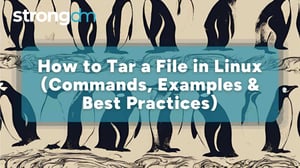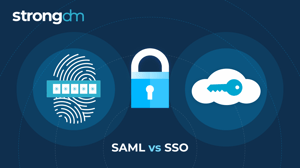- Role-based, attribute-based, & just-in-time access to infrastructure
- Connect any person or service to any infrastructure, anywhere
- Logging like you've never seen
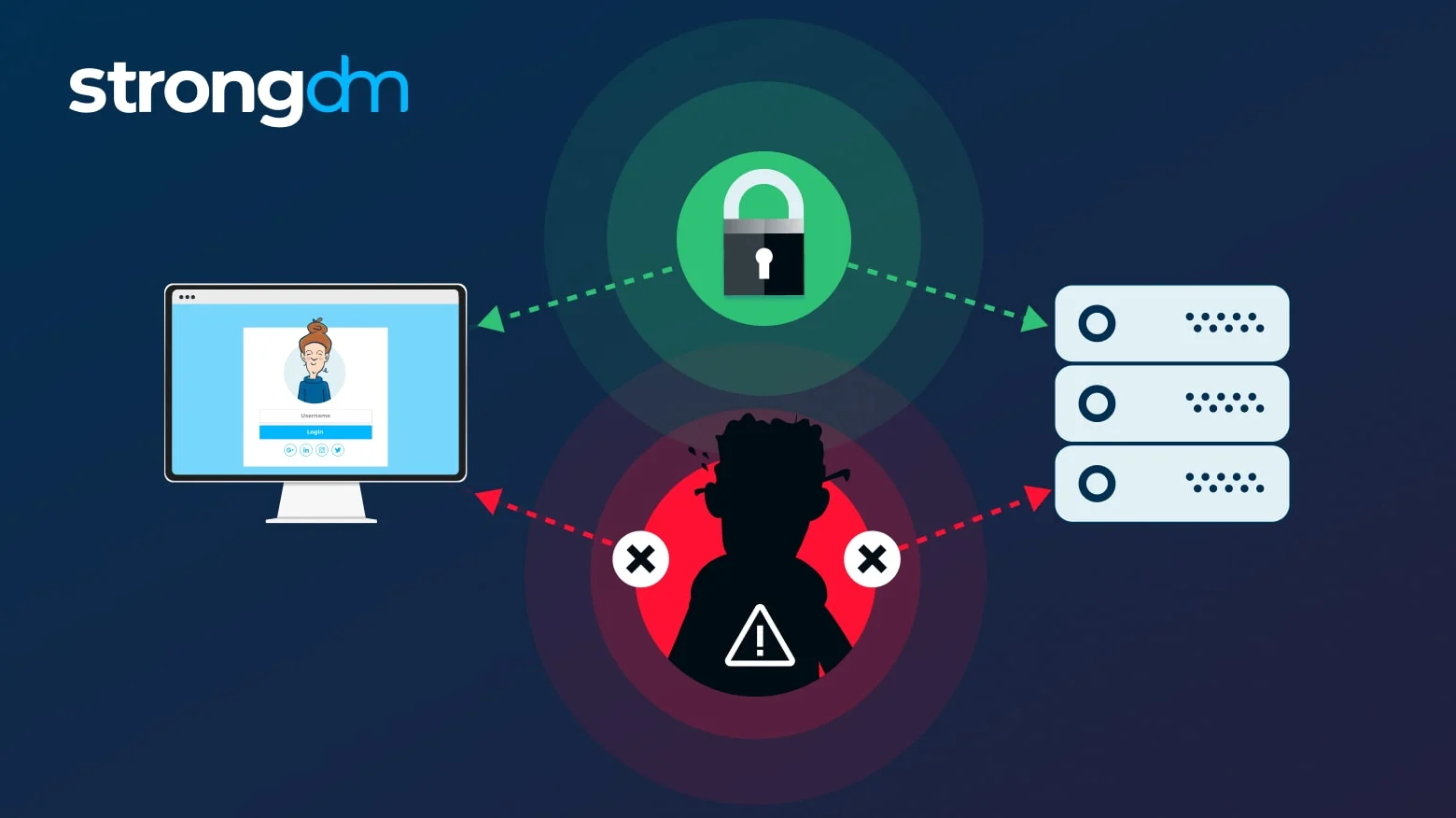
A man-in-the-middle (MITM) attack occurs when a threat actor secretly intercepts communication between two parties. This usually happens when hackers break into a Wi-Fi network or router or when they impersonate someone by spoofing a website to eavesdrop, manipulate or steal information.
It’s difficult to detect MITM attacks, and attackers can target anyone online. Hackers can capture user credentials from customers by attacking sites or apps that require login authentication. They may also target businesses with sites or apps that store customer or financial information.
Want to know how to prevent man-in-the-middle attacks? Follow these ten proven strategies.
1. Use Strong and Unique Passwords
Weak or easily guessable passwords make it easier for attackers to gain unauthorized access to your accounts or network. Ensure that your passwords are long enough and include a combination of uppercase and lowercase letters, numbers and special characters. Additionally, make sure users have different passwords for each account. If one account is compromised, having unique passwords ensures that your other accounts remain secure.
💡Make it easy: StrongDM complements strong password practices by offering an additional layer of security through centralized access controls through RBAC, ABAC, and PBAC. This added layer ensures that even if a user has a strong password, they will still need specific permissions to access sensitive resources. Additionally, access to resources does not require an end user to input a username and password. This eliminates credential exposure and decreases the risk of an attacker finding a valid credential.
2. Implement Two-Factor Authentication
Two-factor authentication (2FA) requires you to provide a second form of verification, such as a unique code sent to your mobile device, in addition to your password. Two methods of verification greatly reduce the risk of unauthorized access, even if your password is compromised. Use 2FA wherever possible, especially for accounts that contain sensitive information or provide access to financial transactions.
💡Make it easy: Enhance two-factor authentication by using StrongDM’s unified platform to manage access across various databases and servers. This increases security by ensuring that multi-factor authentication is enforced consistently and efficiently.
3. Use Passwordless Authentication
Passwordless authentication removes reliance on passwords altogether and uses alternative methods such as biometrics (fingerprint or facial recognition) or hardware tokens to verify identity. This method authenticates users more securely and conveniently and removes the risk of passwords being compromised or stolen — effectively preventing MITM attacks that target weak or reused passwords.
💡Make it easy: StrongDM’s passwordless authentication provides a modern and secure approach to access management, which ensures that users can access critical systems without the need for traditional passwords. StrongDM's centralized access controls remain in place, enhancing security even when you’re using passwordless authentication.
4. Encrypt Your Data
Encryption protects your data from interception during transmission by converting it to an unreadable format that can only be decrypted by authorized parties with the proper encryption keys. Even if bad actors intercept your data, they won’t be able to decipher the information.
Cryptographic failure is number two on the OWASP list of the top 10 vulnerabilities for 2023. Keep your encryption methods and protocols up to date to ensure the best security for your data. For added assurance that you’re transmitting sensitive data over an encrypted connection, look for the padlock symbol in your web browser's address bar or use websites with URLs starting with "https://" to indicate that the connection is secure.
💡Make it easy: StrongDM helps secure access to encrypted data by managing and controlling access to databases and servers. Even if data is encrypted, StrongDM mitigates unauthorized access through granular access controls, which set appropriate access levels by roles or attributes. This frees you up to retire legacy tools, like PAM software and VPNs, remove credentials from the hands of end users and reduce the overall attack surface.
5. Be Cautious of Public Wi-Fi Networks
Public Wi-Fi networks are notorious for their vulnerability to MITM attacks. Attackers can set up rogue access points or intercept data transmitted through these networks. When connecting to public Wi-Fi, exercise caution and follow these best practices:
- Avoid accessing sensitive information or conducting financial transactions on public Wi-Fi networks.
- Use a virtual private network (VPN) to encrypt your internet connection and protect your data from interception.
- Verify the legitimacy of the network with the establishment or venue staff before connecting.
Understanding how to prevent man-in-the-middle attacks while on public Wi-Fi networks will greatly reduce your risk of falling victim to attacks.
💡Make it easy: StrongDM adds an extra layer of security when accessing critical systems remotely, controlling and monitoring access even when users are on potentially insecure networks. This includes users accessing your network through VPNs and SD-WANs, which can leave gaps in your security with their all-or-nothing design. StrongDM lets you delegate authentication to your identity provider, so you don’t have to manage separate systems.
6. Verify SSL Certificates
When accessing websites or online services, before entering login credentials or sensitive information, verify the SSL certificates to ensure a secure connection. SSL certificates validate the authenticity of the website and encrypt the data transmitted between the user and the server. Additionally, teach users how to prevent man-in-the-middle attacks by looking for the padlock symbol in the address bar and clicking on it to view the certificate details. Ensure that the certificate is issued by a trusted authority and matches the website you are visiting.
💡Make it easy: StrongDM ensures secure connections by managing access through encrypted channels. It complements SSL certificates by controlling who can establish connections and preventing unauthorized access.
7. Use a Virtual Private Network
A virtual private network creates a secure, encrypted tunnel between your device and the internet. By routing your internet connection through a VPN server, all data transmitted to and from your device is encrypted, preventing attackers from intercepting or manipulating the communication.
VPNs are useful when connecting to public Wi-Fi networks or accessing the internet from untrusted locations. Ensure that your VPN provider offers strong encryption protocols and does not log your data.
💡Make it easy: While VPNs secure the communication channel, StrongDM secures the access itself. This ensures that users have controlled and monitored access to databases and servers even within a VPN.
8. Be Mindful of Phishing Attempts
Phishing is a tactic where attackers try to trick users into revealing sensitive information, often by impersonating legitimate entities, such as banks or online services, through fake emails, websites or messages.
Educate users on how to prevent man-in-the-middle attacks from phishing attempts with these guidelines:
- Be cautious of unsolicited emails or messages asking for personal information.
- Verify the legitimacy of websites by manually typing the URL instead of clicking on links.
- Double-check email senders and look for any suspicious or misspelled email addresses.
- Learn the latest phishing techniques and stay updated on potential threats.
💡Make it easy: StrongDM helps mitigate the impact of successful phishing attempts by ensuring that compromised credentials alone are insufficient for access. Access permissions are still required and controlled centrally.
9. Regularly Monitor Your Network
Regularly monitoring your network can help identify and prevent man-in-the-middle attacks. By analyzing network traffic, you can detect any anomalies or suspicious activities that may indicate an ongoing attack. Consider implementing intrusion detection or prevention systems that monitor your network for any signs of unauthorized access or communication.
Additionally, keeping logs of network activity can provide valuable information in the event of an attack. These logs can be used to trace the source of an attack, identify compromised systems and take appropriate action to mitigate the damage.
💡Make it easy: StrongDM provides detailed audit logs and monitoring capabilities. It ensures visibility into who accessed what, when and how, aiding in the detection and response to any suspicious activities. Read more about audit log management best practices here.
10. Keep Software and Devices Up to Date
Regularly update and patch your software and devices to fix vulnerabilities that attackers may exploit. Keeping your systems up to date ensures that you have the latest security measures in place, reducing the risk of an attack. This includes updating your operating system and all the software applications you use such as web browsers, antivirus software and plugins. Attackers often target outdated software that is more likely to have known vulnerabilities that can be exploited.
How to Prevent Man-in-the-Middle Attacks with StrongDM
MITM attacks can be difficult to detect and targets may not even realize they’ve been compromised. However, you can thwart hackers’ attempts to steal information by enhancing security with StrongDM.
StrongDM provides a secure and reliable platform for controlling access to your resources. With strong encryption and multi-factor authentication, StrongDM ensures that only authorized individuals have access to critical systems and data, an important step in man-in-the-middle attack prevention.
By centralizing access control and implementing strong security measures, StrongDM helps prevent man-in-the-middle attacks by reducing the attack surface and providing granular control over user access. Learn more about controlling access to your resources with a no-BS, two-week trial of StrongDM today.
About the Author
Fazila Malik, Sales Enablement Expert, as an accomplished Product Marketing Manager in the technology industry with over 5 years of experience, Fazila transitioned to a Sales Enablement leader position passionate about empowering go-to-market teams to excel in their roles. Throughout her career, she has worked with a range of technology products, including software applications and cloud-based solutions. Fazila is a member of the Product Marketing Alliance and an AWS Cloud Certified Practitioner. To contact Fazila, visit her on LinkedIn.

You May Also Like