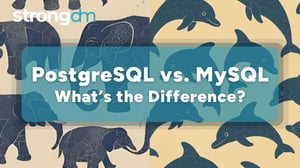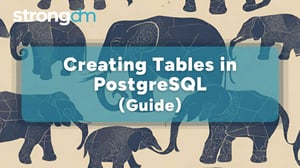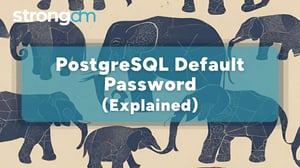Written by
John MartinezLast updated on:
March 11, 2025Reading time:
Contents
Built for Security. Loved by Devs.
- Free Trial — No Credit Card Needed
- Full Access to All Features
- Trusted by the Fortune 100, early startups, and everyone in between
Creating Postgres users isn't just a routine step in the complicated world of database management; it's a critical strategy that has a significant impact on how PostgreSQL databases operate and remain secure. An increasing number of organizations depend on sophisticated data systems, so it's critical to recognize the value of Postgres users.
This blog post walks you through the steps of creating a Postgres user, as well as, explores the significance of these users in database administration, emphasizing their function in maintaining security, limiting access, and ensuring efficient data management.
Creating a Postgres User (Step-by-Step Guide)
Prerequisites
Before we start, make sure you have the following:
- PostgreSQL Installed: Ensure that PostgreSQL is installed on your system. You can download it from the official PostgreSQL website.
- Access to PostgreSQL Server: You need access to the PostgreSQL server, either locally or remotely, with the necessary permissions to create users.
Step 1: Accessing PostgreSQL
Open a terminal or command prompt and access the PostgreSQL server using the following command:
psql -U your_admin_username -d your_database_name -h your_host
Replace your_admin_username, your_database_name, and your_host with your actual PostgreSQL admin username, database name, and host, respectively.
Step 2: Creating a New User
To create a new user, use the following SQL command within the PostgreSQL terminal:
CREATE USER your_new_username WITH ENCRYPTED PASSWORD 'your_password';
Note: this makes the password encrypted with MD5 (minimum recommended).
Replace your_new_username and your_password with the desired username and password for the new user.
If you want to grant superuser privileges to the newly created user (should only be granted as needed), alter the user with the following command:
ALTER USER your_new_username WITH SUPERUSER;
Step 3: Granting Permissions
Grant necessary permissions to the user by using the GRANT statement. For example, to grant all privileges on a specific database:
GRANT ALL PRIVILEGES ON DATABASE your_database_name TO your_new_username;
Adjust the privileges and database name according to your requirements.
Step 4: Verifying User Creation
To verify that the user has been created successfully, you can use the following SQL command:
SELECT * FROM pg_user WHERE usename = 'your_new_username';
This command will display the details of the newly created user.
Understanding Postgres Users
An account that connects users or applications to the PostgreSQL database is called a Postgres user. With their username and password, each user is a separate entity that serves as the basis for access control and database security.
It's critical to distinguish between regular users and superusers. Superusers can do anything in the database and have very broad privileges. An environment that is safe and controlled for databases is enhanced by regular users who have designated roles and permissions.
User management is made more difficult by Postgres' roles and permissions. Permissions control what a user can do, including selecting, adding, editing, and removing data. Roles are used to group users together so that users with similar responsibilities can have common access levels.
Postgres Users and Their Significance
Postgres users are created for purposes other than just configuring databases. These users act as gatekeepers, restricting access to the database and guaranteeing that sensitive data is handled by authorized parties only. Administrators can improve overall security by carefully granting specific privileges and fine-tuning access levels to protect the database from potential threats.
The Role of Postgres Users in Managing Databases
Users of Postgres contribute more than just login information; they are necessary for robust access control. They control who has access to connect, run queries, and modify data. By limiting access to only those who are authorized, this meticulous control lowers the possibility of unauthorized activity. Moreover, Postgres users contribute to the creation of segregated environments, which enhance database organization and reduce conflict.
Best Practices for Postgres User Management
Regularly reviewing and updating user permissions
Make sure the least privilege principle is followed by regularly checking and adjusting user permissions to reflect role changes.
Implementing a strong password policy
Implement a strict password policy and generate strong passwords to strengthen the database's first line of protection.
This policy can be applied when adding or changing users. For example:
CREATE USER secure_user WITH PASSWORD 'StrongP@ssw0rd';
Monitoring user activity and auditing
Keep an eye on user activity and use tools such as pg_stat_statements and pgAudit to spot odd behavior.
These procedures provide a proactive and dependable method for managing PostgreSQL users in addition to user creation and role understanding.
Advanced User Management Features
Grouping users using roles
PostgreSQL roles facilitate easier user management by enabling administrators to group users according to shared responsibilities or characteristics. This goes beyond the fundamental difference between normal users and superusers. An adaptable and scalable method of managing user access is through roles.
Administrators can effectively manage permissions by creating roles. For example:
CREATE ROLE sales_team;
GRANT sales_team TO sales_example_user;
This creates a role named "sales_team" and assigns it the "sales_role." This makes managing users easier, particularly when multiple users have similar responsibilities.
Making use of user-defined roles to simplify management
Additional flexibility in PostgreSQL user management is provided by user-defined roles. A more individualized and modular approach to access control is made possible by the ability for administrators to create roles that are specific to projects or business units.
CREATE ROLE marketing_team;
GRANT SELECT ON ALL TABLES IN SCHEMA public TO marketing_team;
In this example, a role called "marketing_team" is created and given particular permissions. A dynamic approach to user management that is perfectly in line with the organizational structure is made possible by user-defined roles.
Implementing access controls and restrictions
Beyond simple permissions, PostgreSQL's sophisticated user management features include sophisticated access controls and limitations. Administrators can exert fine-grained control over data access based on user attributes or roles by utilizing features like Row-Level Security (RLS) and Column-Level Security (CLS).
For example, administrators can limit access to particular rows according to user attributes using Row-Level Security:
CREATE POLICY restrict_confidential_data
ON sensitive_table
TO your_role
USING (manager = current_user);
This policy limits access to rows in the "sensitive_table" only to users possessing the specified role, and the condition in the USING clause ensures that only rows where the "manager" attribute matches the current user's identifier are accessible.
CREATE TABLE accounts (manager text, company text, contact_email text);
ALTER TABLE accounts ENABLE ROW LEVEL SECURITY;
CREATE POLICY account_managers ON accounts TO managers USING (manager = current_user);
In this example, users with the 'managers' role can access the 'accounts' table, but their access is restricted to rows where the 'manager' attribute matches their identifier.
These sophisticated features work in unison with Postgres user, role, and permission creation and comprehension. Role-based user grouping provides an organized and scalable method by matching roles and permissions. Roles that are defined by the user provide more flexibility and granularity, enabling a personalized and modular approach to user management.
Sophistication is added when access controls and restrictions are put in place, guaranteeing that data access precisely complies with organizational needs and security guidelines. When combined, these functions offer a flexible and all-encompassing framework for user management in contemporary database administration.
Importance of Proper User Management for Database Security
To make PostgreSQL security stronger, user management must be done correctly. This includes having a strict password policy, keeping an eye on user activity, and regularly reviewing and updating user permissions to keep out unwanted access.
Introducing StrongDM for Enhanced Postgres User Management
StrongDM is a feature-rich database access management system that was created in response to the increasing complexity of database management. Its goal is to make user creation, management, and auditing across a range of databases—including PostgreSQL—more straightforward.
Benefits of Using StrongDM
- Centralized Platform: To guarantee that users have the proper permissions across databases, StrongDM provides a centralized platform for managing access controls.
- Efficiency in User Management: Automation features, role-based access control, and an intuitive interface speed up user management procedures while lowering the possibility of mistakes.
- Enhanced Security and Auditing: PostgreSQL user management is made safe and effective with robust auditing features and proactive monitoring that enable administrators to take quick action in response to security issues.
Want to see how StrongDM is revolutionizing PostgreSQL and multiple platform database access management? Start your free trial today!
Next Steps
StrongDM unifies access management across databases, servers, clusters, and more—for IT, security, and DevOps teams.
- Learn how StrongDM works
- Book a personalized demo
- Start your free StrongDM trial


About the Author
John Martinez, Technical Evangelist, has had a long 30+ year career in systems engineering and architecture, but has spent the last 13+ years working on the Cloud, and specifically, Cloud Security. He's currently the Technical Evangelist at StrongDM, taking the message of Zero Trust Privileged Access Management (PAM) to the world. As a practitioner, he architected and created cloud automation, DevOps, and security and compliance solutions at Netflix and Adobe. He worked closely with customers at Evident.io, where he was telling the world about how cloud security should be done at conferences, meetups and customer sessions. Before coming to StrongDM, he lead an innovations and solutions team at Palo Alto Networks, working across many of the company's security products.
You May Also Like