Memcached
Last modified on April 2, 2025
On this page
To add Memcached as a datasource in the Admin UI, set the following configuration properties. For more information, see our main guide, Add a Datasource.
Configuration Properties
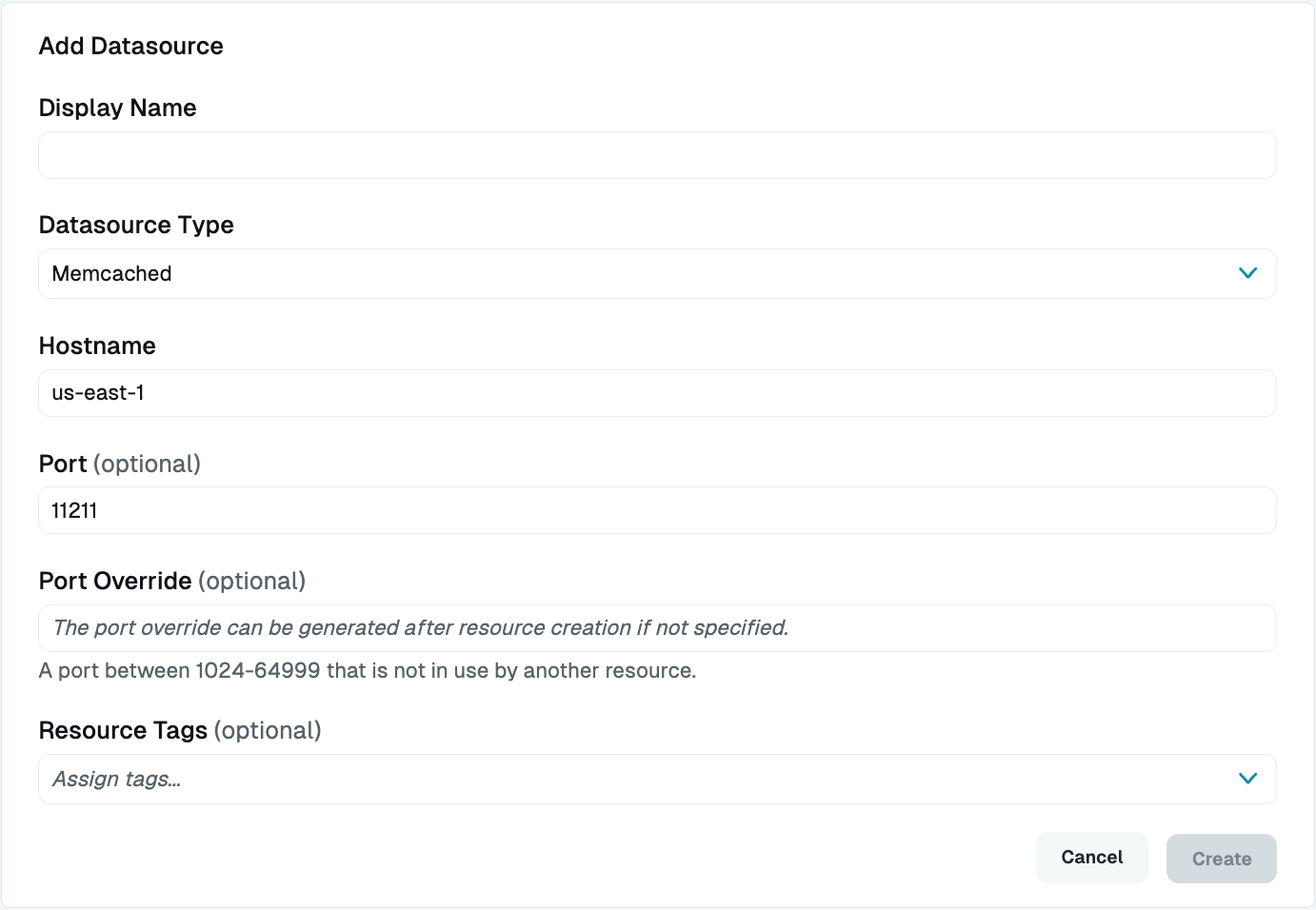
- Display Name (Required): Enter a meaningful name for this resource, such as “Memcached.” This name displays throughout StrongDM. Do not include special characters like quotes (") or angle brackets (< or >).
- Datasource Type (Required): Select Memcached.
- Proxy Cluster (Required): This option defaults to “None (use gateways)”. If you are using proxy clusters, select the appropriate cluster to proxy traffic to this resource.
- Hostname (Required): Enter the hostname. Note that it must be accessible to a gateway or relay.
- Port (Required): Enter the port to connect to the resource (default: 11211).
- Bind Interface (Read only): Bind Interface is the IP address to which the port override of this resource is bound. The IP address value is automatically generated in the
127.0.0.1to127.255.255.254IP address range after the resource is created. The default is127.0.0.1. You can modify this value with your preferred bind interface value later under Settings > Port Overrides. - Port Override (Read only): After this datasource has been created, this field is automatically filled with a port between 1024-59999 that is not in use by another datasource. You can optionally overwrite it with your own preferred port later in the Port Overrides settings.
- Resource Tags (Optional): Assign tags to the Datasource by entering key-value pairs in the format
<KEY>=<VALUE>(for example,env=dev).