Add a TCP Connection
Last modified on April 2, 2025
On this page
A TCP connection resource is unique in that the content of the TCP traffic is not recorded in our logs, only the traffic metadata (who accessed the resource, when, and how many bytes were transmitted and received). This behavior is different from what you experience with other StrongDM resources that support logging and auditing of actions taken by a user. Logs of TCP traffic are located in the Queries page in the Admin UI and are recorded after the close of the session.
The TCP connection resource may be used for a variety of types of resources that accept TCP connections, but are not currently supported by StrongDM. It provides the ability to use StrongDM to connect to unsupported resources, and have at least partial auditing support for them. Aerospike is an example of the kind of resource which might benefit from being set up as a TCP connection in StrongDM.
The TCP connection resource is not a valid way to connect to resource types that are distributed across more than one server (such as Kafka).
Add a TCP Server
To add your TCP connection as a StrongDM resource, use the following steps.
- Log in to the Admin UI and go to Resources > Servers.
- Click Add server.
- Select TCP as the Server Type and set other resource properties to configure how the StrongDM relay connects to the server.
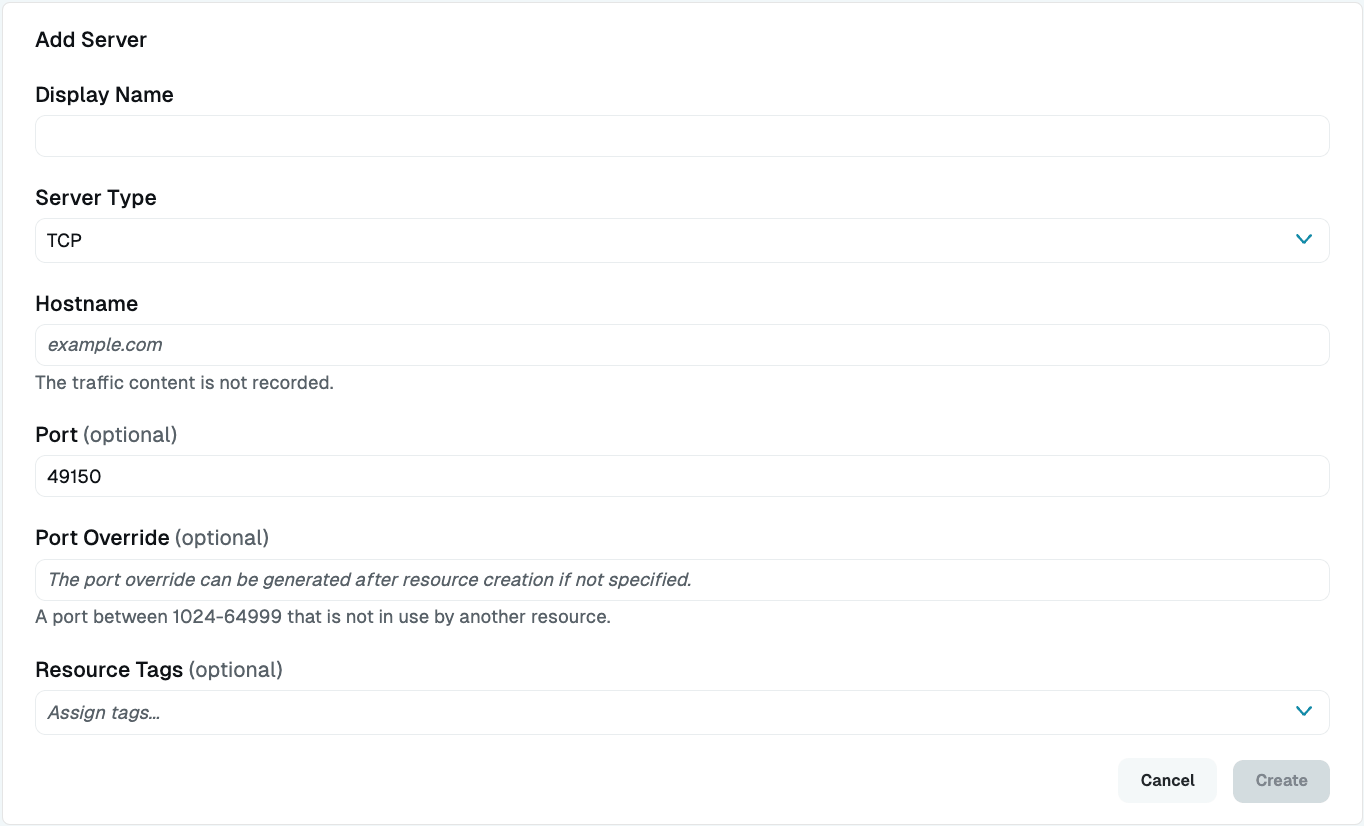
- Click create to save the resource.
- Click the resource name to view status, diagnostic information, and setting details. After the server is created, the Admin UI displays that resource as unhealthy until the health checks run successfully. When the resource is ready, the Health icon indicates a positive, green status.
Resource properties
Configuration properties are visible when you add a Server Type or when you click to view the resource’s settings. The following table describes the settings available for your TCP resource.
| Property | Requirement | Description |
|---|---|---|
| Display Name | Required | Meaningful name to display the resource throughout StrongDM; exclude special characters like quotes (") or angle brackets (< or >) |
| Server Type | Required | Select TCP |
| Proxy Cluster | Required | Defaults to “None (use gateways)”; if using proxy clusters, select the appropriate cluster to proxy traffic to this resource |
| Hostname | Optional | The IP/DNS address used to connect to the resource from your gateway or relay, such as windows-server.strongdm.com |
| Port | Optional | Port to connect to the resource; default port value 3389 |
| Bind Interface | Read-only | Automatically generated IP address value in the 127.0.0.1 to 127.255.255.254 IP address range; default is 127.0.0.1; preferred bind interface value can be modified later under Settings > Port Overrides |
| Port Override | Read-only | Automatically generated with a value between 1024 to 59999 as long as that port is not used by another resource; preferred port can be modified later under Settings > Port Overrides |
| Resource Tags | Optional | Resource tags consisting of key-value pairs <KEY>=<VALUE> (for example, env=dev) |