Strong Vault
Last modified on February 25, 2025
On this page
Overview
StrongDM comes with an integrated secret store called Strong Vault. It’s the default option when setting up a resource with StrongDM and requires no special configuration. It can store passwords, certificates, and keys, based on what is necessary for access to each type of resource. Those credentials are securely encrypted and not retrievable after setup, but they can be changed as needed.
Unlike third-party secret management tools, no configuration is required. This is why there is no Details button on the Strong Vault listing in the Admin UI when managing Secret Stores.
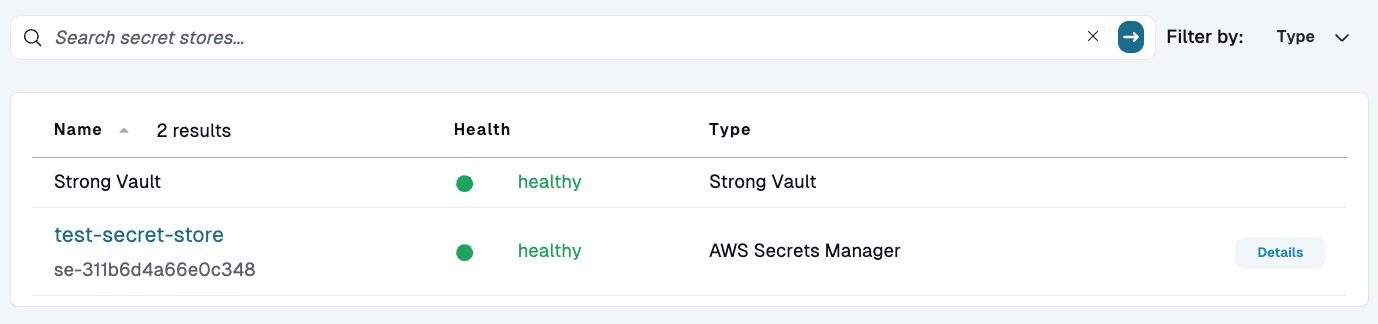
Connect to a StrongDM Resource
You can use Strong Vault to store credentials when adding resources to StrongDM. The following steps provide an example of how to connect to a database resource using credentials stored in the Strong Vault.
- From the Admin UI, go to Infrastructure > Datasources.
- Click Add datasource.
- Enter the properties for your database resource.
- In the Secret Store dropdown menu, leave Strong Vault selected.
- Enter your Username and Password.
- When all other required fields are complete, click Create.
When the resource is ready, the Health icon indicates a positive, green status.
At this point, any StrongDM user in your organization who has been granted access to this resource should be able to access it.