Last modified on February 10, 2025
To install StrongDM with the DMG, follow these steps.
Double-click the downloaded DMG file (SDM-<VERSION_NUMBER>.dmg).
Drag the SDM app to the Applications folder using the provided shortcut. If you do not have admin rights on your computer, you can copy the SDM app to the Applications folder in your home directory or the desktop, where it runs and updates normally without requiring admin privileges.
Do not run SDM directly from the DMG file. This results in degraded functionality.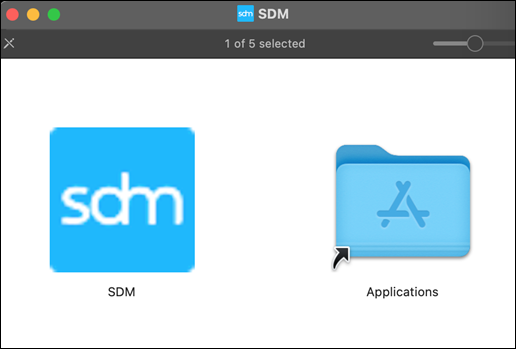
StrongDM Installation Shortcut
That’s it! You’ve installed StrongDM. Go ahead and try a connection!