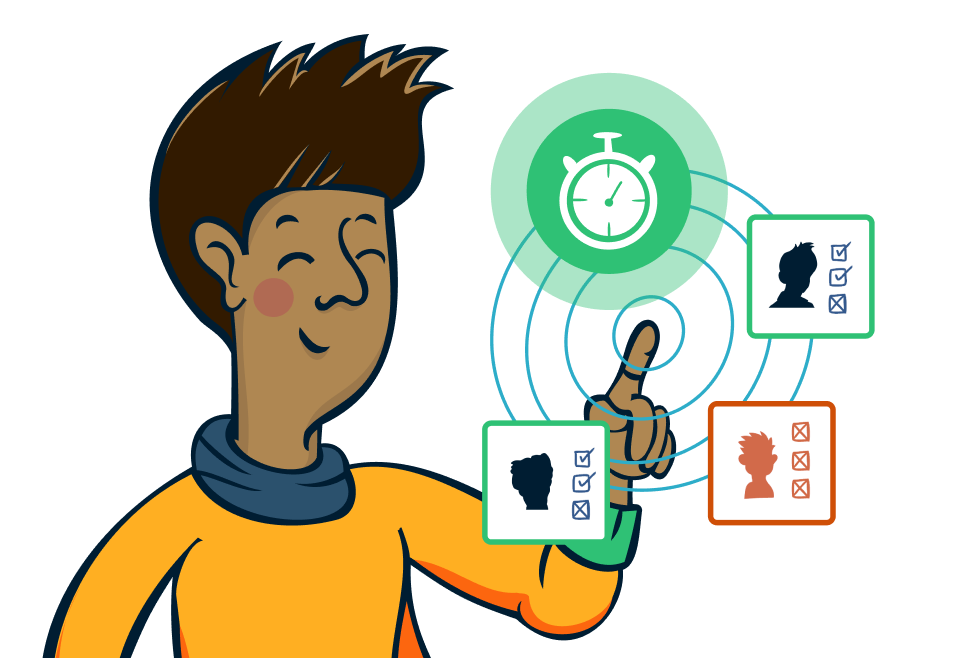Text to Binary Converter
Transform text into binary code with this free, easy-to-use online tool.
How to Use This Tool
Step 1: Enter Data: Add binary or text in the input box.
Step 2: Convert: Click "Binary to Text" or "Text to Binary".
Step 3: Output: View the result in the output box.
Step 4: Reset: Click "Reset" to clear fields.
Step 5: Sample: Click "Sample Data" for a binary joke.
Secure, Instant Access for Developers
Learn how StrongDM streamlines developers' access to tools and data, improving productivity and ensuring security.
Text to Binary Converter: FAQ
Text-to-binary conversion is the process of translating human-readable characters (letters, numbers, symbols) into binary code—a sequence of 0s and 1s that forms the foundation of digital data. Every piece of text you input into a computer, from a simple "Hello" to complex scripts, is translated into binary so the machine can process it.
Why Is This Important?
Binary is the language of computers. It allows:
- Data Storage: Computers store text as binary sequences.
- Data Transmission: Networks transmit text in binary format.
- Data Processing: CPUs and memory modules interpret binary to execute instructions.
- Encryption: Text must be converted to binary before it can be encrypted.
Without binary representation, the digital world as we know it wouldn’t exist.
Character encoding has evolved to meet the growing complexity of digital communication:
-
ASCII (American Standard Code for Information Interchange):
- Developed in 1963 to standardize text encoding for electronic communication.
- Represents 128 characters using 7-bit binary values (e.g., "A" =
01000001).
-
Extended ASCII:
- Expanded to 8 bits, supporting 256 characters, including symbols and foreign alphabets.
-
Unicode:
- Introduced in 1991 to support global languages, scripts, and symbols.
- Can represent over 143,000 characters using unique code points.
-
UTF-8:
- A variable-length encoding that efficiently combines ASCII compatibility with the ability to represent Unicode characters.
Each standard serves specific needs, but Unicode and UTF-8 are now the most widely used due to their versatility.
Text-to-binary conversion involves encoding each character into a numeric value and translating that value into binary.
Step-by-Step Conversion Process
- Choose an Encoding Standard: Determine whether you’ll use ASCII, Unicode, or another encoding.
- Map Characters to Numeric Values: Use the encoding standard’s table to find each character’s decimal (or hexadecimal) value.
- Convert Decimal to Binary: Translate the numeric value into binary form.
- Repeat for All Characters: Process every character in the text string.
Example 1: ASCII Conversion
Convert the text Hello to binary using ASCII:
- H = 72 → Binary:
01001000 - e = 101 → Binary:
01100101 - l = 108 → Binary:
01101100 - l = 108 → Binary:
01101100 - o = 111 → Binary:
01101111
Result: Hello = 01001000 01100101 01101100 01101100 01101111
Example 2: Unicode Conversion
Convert 💻 (laptop emoji) to binary using UTF-8:
- Unicode code point for 💻 = U+1F4BB
- Convert U+1F4BB to UTF-8 binary:
- Break into bytes:
11110000 10011111 10100100 10111011
- Break into bytes:
Result: 💻 = 11110000 10011111 10100100 10111011
Programming:
- Debugging at the byte level.
- Building custom encoding systems.
Cryptography:
- Binary is the foundation for encryption and hashing algorithms.
Data Compression:
- Algorithms optimize text storage by working directly with binary.
Steganography:
- Hiding binary-encoded text in media files (images, videos).
Education:
- Teaching binary concepts in computer science courses.
Efficient Data Handling: Binary allows for compact, fast data storage and transmission.
Cross-Platform Compatibility: Binary ensures text is interpreted consistently across systems.
Enhanced Security: Secure communications rely on binary transformations for encryption and hashing.
Programming Mastery: Understanding binary is essential for working with low-level data.
Using Programming Languages
Python Example:
# Convert text to binary
text = "Hi"
binary_result = ' '.join(format(ord(char), '08b') for char in text)
print(binary_result) # Output: 01001000 01101001JavaScript Example:
// Convert text to binary
let text = "Hi";
let binaryResult = text.split('').map(char => char.charCodeAt(0).toString(2).padStart(8, '0')).join(' ');
console.log(binaryResult); // Output: 01001000 01101001Using Command-Line Tools
For batch processing, command-line tools like xxd can automate binary conversion:
echo -n "Hi" | xxd -bHandling Non-Printable Characters:
- Solution: Use Unicode encoding for consistent representation.
Large Text Blocks:
- Solution: Optimize performance with parallel processing or chunked data conversion.
Choosing the Right Encoding:
- Solution: Default to UTF-8 for versatility and global compatibility.