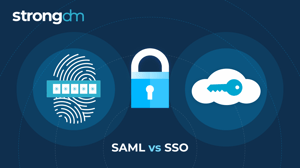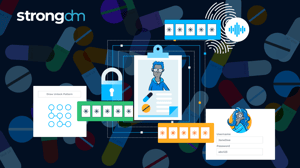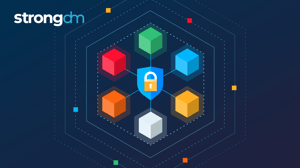- Role-based, attribute-based, & just-in-time access to infrastructure
- Connect any person or service to any infrastructure, anywhere
- Logging like you've never seen

Access used to be simple, tied to physical locations: office networks allowed insiders while outsiders faced stricter controls. Today, with remote work, cloud infrastructure, and global teams, the boundaries of "inside" and "outside" have vanished. Access now spans locations, devices, and protocols, requiring adaptive, real-time, policy-driven security for every user, action, and resource.
One widely used method to secure remote connections is Network Level Authentication (NLA), a feature of Microsoft’s Remote Desktop Protocol (RDP). NLA requires users to authenticate before starting a remote session, adding a layer of security and reducing the risk of unauthorized access. While effective in many cases, NLA faces limitations in modern enterprise environments, where diverse protocols, devices, and systems demand more flexible solutions.
In this blog post, we’ll explore what NLA is, how it works, its benefits, and its challenges in today’s complex security landscape.
What is Network Level Authentication (NLA)?
Network Level Authentication (NLA) is a security feature of Microsoft’s Remote Desktop Protocol (RDP) that requires users to authenticate before establishing a remote session. By enforcing this pre-authentication step, NLA reduces the risk of unauthorized access, conserves server resources, and protects against attacks like credential interception and denial of service. While effective in securing RDP sessions, NLA is limited to a single protocol, lacks flexibility, and can add complexity in diverse, modern IT environments that rely on multiple systems and protocols.
In the way it’s built into RDP, the primary function of NLA is to require users to authenticate before establishing a full remote desktop session. By enforcing this pre-authentication step, NLA is intended to reduce the attack surface, as the server won’t allocate session resources unless the user’s credentials are verified. This upfront layer of security adds a safeguard, preventing unauthorized users from gaining access to the system.
How do I know if Network Level Authentication is enabled?
To check if NLA is enabled, navigate to your Windows Server or system settings. On a server running Remote Desktop Services (RDS), open the System Properties window, go to the Remote tab, and look for the "Allow connections only from computers running Network Level Authentication" option. If this box is checked, NLA is enabled. Alternatively, you can use PowerShell with the Get-RDSessionHost cmdlet to verify NLA settings across multiple hosts.
How NLA Secures Remote Access
When a client attempts to establish an RDP connection to a server with NLA enabled, the process follows several key steps:
1. Initial Connection
The client initiates a network connection with the server using RDP over TCP, usually on port 3389. A request is made to begin a session.
2. Negotiation Phase
The server responds by presenting its supported authentication methods, including NLA. The client selects NLA, signaling the intention to use this enhanced authentication mechanism.
3. Credential Security Support Provider (CredSSP)
NLA uses CredSSP, a protocol that encrypts and securely transmits the client’s credentials to the server. This prevents sensitive information from being exposed during transmission.
4. Pre-Authentication
The server verifies the credentials before allowing the session to proceed. If the credentials are valid, the server grants access and creates the session. If not, the connection is denied, and no session resources are allocated.
5. Session Establishment
Once authenticated, the remote desktop session is established, and the user gains access to the system.

Key Benefits of NLA
Protects Against Unauthorized Access: By requiring authentication before even starting a session, NLA ensures that only authorized users can attempt to log in, reducing the risk of unauthorized access.
Reduces Resource Usage: NLA helps optimize server resource management by preventing the allocation of memory and CPU to unauthorized or failed connection attempts.
Defends Against Man-in-the-Middle (MitM) and Denial-of-Service (DoS) Attacks: NLA encrypts credentials and prevents attackers from establishing numerous unauthorized sessions, which could overwhelm server resources or intercept login credentials.
NLA’s limitations, despite its security advantages, has several limitations that hinder its effectiveness in modern, diverse environments:
Windows-Specific Configurations: NLA is tied to Microsoft’s ecosystem and requires Windows Vista or later for clients and Windows Server 2008 or later on the server side. This makes it less suitable for mixed environments with non-Windows systems.
Added Friction for Users: NLA can introduce additional steps in the authentication process, creating operational friction for users, particularly in environments that require frequent access to remote systems.
Limited to RDP Sessions: NLA only protects RDP-based connections. It does nothing to secure other critical access points, such as SSH, databases, or cloud infrastructure, which means it provides limited coverage in today’s multiprotocol environments.
While NLA is a useful tool for enhancing security within RDP, its scope is narrow, and the extra layers of complexity can add overhead for IT teams and users. This is where a more comprehensive solution like StrongDM becomes essential for broader, more efficient security coverage.
The Limitations of NLA in Modern Infrastructure
While NLA offers security benefits within RDP sessions, it has clear limitations when applied to today’s complex, multifaceted IT environments. These include the following:
Single Protocol Security
NLA’s biggest shortcoming is its narrow focus. It only protects RDP sessions, meaning that any other protocols—such as SSH, Kubernetes, or database connections—are left unprotected. In modern infrastructures, where multiple protocols are used simultaneously to manage cloud services, on-premise systems, and hybrid environments, relying solely on NLA leaves significant gaps in your security posture. As a result, while NLA secures remote desktop access, critical connections through other protocols remain vulnerable.
Operational Friction
Enabling and managing NLA across an organization’s entire infrastructure introduces considerable complexity and overhead for IT teams. Each server, user, and session requires configuration and maintenance, adding layers of administrative burden. This friction can slow operations and increase the likelihood of misconfigurations, which could inadvertently weaken security. For organizations that need to manage access quickly and efficiently across various systems, the rigidity of NLA often creates more problems than it solves.
Compatibility Constraints
Another significant limitation of NLA is its lack of seamless compatibility across all environments. NLA is tied to Windows-based systems, which means it’s not always supported in hybrid or multi-cloud setups, especially when non-Windows platforms or third-party tools are involved. As enterprises increasingly adopt a mix of cloud and on-premise solutions, NLA’s limited compatibility can create roadblocks, forcing teams to implement alternative solutions for different parts of their infrastructure, complicating security management even further.
While NLA offers solid protection for RDP, its single-protocol focus, operational complexity, and compatibility limitations make it less suitable for today’s dynamic and diverse enterprise environments.
Should I disable Network Level Authentication?
Disabling NLA is generally not recommended, as it weakens security by allowing unauthenticated users to initiate remote connections. However, in certain cases—such as troubleshooting compatibility issues or working in a tightly controlled environment—disabling NLA temporarily might be necessary.
If you disable NLA, ensure that alternative security measures, like firewalls or VPNs, are in place to protect the server from unauthorized access. For long-term solutions, consider implementing a more comprehensive access management tool like StrongDM, which secures access across all protocols without the limitations of NLA.
Why StrongDM is the Right Alternative for Secure Access
StrongDM provides a comprehensive solution that goes far beyond the limitations of NLA. Built on robust Zero Trust principles, StrongDM offers a dynamic, multi-protocol platform that secures every connection, action, and user interaction across your environment.
Zero Trust Framework
StrongDM operates on a Zero Trust model, meaning every user, whether they’re inside or outside the network, is continuously authenticated and verified. This approach ensures that no one is granted access based purely on location or assumed trust. Every access request is scrutinized in real-time, ensuring that users must prove who they are every time they attempt to interact with your systems, reducing the risk of unauthorized access.
Fine-Grained Policy Enforcement
StrongDM's fine-grained policy enforcement allows organizations to securely manage access to Windows resources by precisely controlling who can access what, when, and under which conditions. By leveraging context-based policies, such as device trust or location, StrongDM ensures that only authorized users can initiate RDP sessions. This approach minimizes the attack surface, enabling dynamic Just-In-Time access and reducing the risks associated with standing access, ultimately protecting sensitive systems from unauthorized intrusion.
Supports All Protocols
Unlike NLA, which is limited to protecting RDP sessions, StrongDM secures access across all protocols used in today’s enterprise environments. Whether it’s RDP, SSH, Kubernetes, databases, or any other infrastructure protocol, StrongDM provides consistent, secure access management. This comprehensive approach ensures that your entire infrastructure is protected, not just one slice of it, addressing the multi-protocol needs of modern enterprises.
No Shared Credentials
Shared credentials are a well-known security vulnerability, as they expose organizations to unauthorized access and credential theft. StrongDM eliminates shared credentials entirely, providing each user with individualized access that is tightly controlled and audited. By removing the need for shared accounts, StrongDM reduces the attack surface and helps prevent unauthorized access to critical systems.
Real-Time Monitoring and Auditing
The StrongDM platform is about more than just controlling access—it provides full visibility into every access event. With built-in real-time monitoring and logging, StrongDM provides a detailed audit trail of every action taken by every user. This feature enhances security by enabling immediate response to suspicious behavior and also simplifies compliance efforts, as organizations can easily generate reports for audits and regulatory requirements.
Ultimately, StrongDM offers a robust, flexible alternative to NLA that secures access across all protocols, enforces granular control over actions, eliminates shared credentials, and provides real-time monitoring—all within a Zero Trust framework. It’s the modern solution enterprises need to secure their increasingly complex infrastructures.
Why You Can Turn Off NLA with StrongDM
When using StrongDM, NLA becomes redundant, as the platform provides a more comprehensive, flexible, and secure solution that covers all access points—not just RDP sessions.
Complete Security Coverage
StrongDM secures every infrastructure connection, whether it’s through RDP, SSH, databases, or Kubernetes. Unlike NLA, which only protects RDP, StrongDM offers full-spectrum security across all protocols. This ensures that every access request, regardless of the system or tool being used, is continuously authenticated and governed by StrongDM’s dynamic policies. With this complete coverage in place, relying on NLA’s limited scope becomes unnecessary.
Automated Access Management
StrongDM’s Just-in-Time (JIT) access controls allow you to grant temporary access to users only when they need it, automatically revoking privileges once the task is complete. This eliminates the need for static session management like NLA, which relies on pre-established permissions that can remain active longer than necessary. With JIT, access is as dynamic as your operational needs, reducing the attack surface and ensuring tighter control over who has access to what.
Multi-Layered Threat Detection
While NLA focuses solely on authenticating users for RDP sessions, StrongDM goes several steps further by providing multi-layered threat detection. StrongDM monitors every action, command, and query across your infrastructure, enabling real-time detection of suspicious behavior or access anomalies. This deeper visibility into all user actions allows for faster threat identification and response, making StrongDM’s security model far more robust than the single-layer authentication that NLA offers.
Seamless User Experience
NLA, while effective in securing RDP, can introduce friction for users and administrators alike, with complex configurations and added steps for authentication. StrongDM, on the other hand, prioritizes a seamless user experience. Its user-friendly interface and automated workflows reduce operational friction, making it easy for both admins and users to securely access the systems they need. With StrongDM, the need for manual configurations and restrictive NLA policies fades, allowing for a smoother, more intuitive remote access experience—all without compromising security.
By securing all protocols, automating access management, enhancing threat detection, and improving the overall user experience, StrongDM provides the security and operational benefits that make NLA redundant. Enterprises can confidently turn off NLA while ensuring a more efficient and secure approach to remote access.
Key Benefits of Using StrongDM Over NLA
Unified Access Control Across All Systems
One of the most significant advantages of StrongDM is its ability to provide unified access control across your entire infrastructure, covering RDP, SSH, Kubernetes, databases, and more. NLA, on the other hand, is limited to protecting only RDP sessions, leaving other critical protocols unprotected. With StrongDM, you get a single platform to manage access across all systems, ensuring consistent security policies and streamlined access management no matter what tool or protocol is being used.
Enhanced Security Without Added Complexity
StrongDM enforces Zero Trust security policies across every user action, ensuring that not just access, but every command, query, and configuration change is governed by dynamic, context-driven policies. This level of granular control comes without the configuration burden that NLA imposes. While NLA can add layers of complexity with its rigid setup and maintenance requirements, StrongDM simplifies the process with a seamless, integrated approach that secures your entire infrastructure with less hassle.
Increased Productivity for Admins
By automating access controls and integrating JIT access, StrongDM eliminates much of the manual configuration and management required by NLA. This automation frees up valuable IT resources, allowing administrators to focus on more strategic tasks instead of constantly managing access permissions. StrongDM’s intuitive platform reduces administrative overhead, increases efficiency, and minimizes the likelihood of misconfigurations, leading to smoother operations and a more secure environment.
Our users understand that StrongDM provides a more comprehensive, secure, and efficient approach to access management than NLA, delivering unified control across all systems, enhanced security with less complexity, and increased productivity for IT teams.
The Future of Remote Access with StrongDM
As the enterprise evolves, the need for a comprehensive, secure, and efficient approach to access control becomes more pressing. StrongDM’s platform provides superior security by enforcing Zero Trust principles and also simplifies access management across all systems and protocols. NLA, which is limited to RDP, it introduces operational complexity while StrongDM offers a unified solution that secures every connection, monitors every action, and enhances operational efficiency without adding friction for users or admins.
Enterprises can confidently turn off NLA when using StrongDM, knowing that they are still achieving top-tier security without the burdens of rigid configurations or narrow protocol support. By adopting StrongDM, organizations can streamline their security setup, reduce administrative overhead, and ensure consistent, policy-driven access control across their entire infrastructure. StrongDM isn’t just the future of remote access—it’s the smarter, more secure way to manage it today.
Book a demo of StrongDM and see how our Zero Trust PAM platform can provide what your legacy systems can’t.
About the Author
John Martinez, Technical Evangelist, has had a long 30+ year career in systems engineering and architecture, but has spent the last 13+ years working on the Cloud, and specifically, Cloud Security. He's currently the Technical Evangelist at StrongDM, taking the message of Zero Trust Privileged Access Management (PAM) to the world. As a practitioner, he architected and created cloud automation, DevOps, and security and compliance solutions at Netflix and Adobe. He worked closely with customers at Evident.io, where he was telling the world about how cloud security should be done at conferences, meetups and customer sessions. Before coming to StrongDM, he lead an innovations and solutions team at Palo Alto Networks, working across many of the company's security products.

You May Also Like