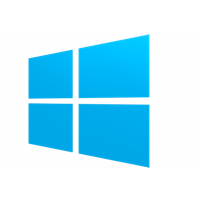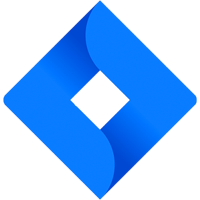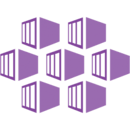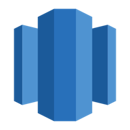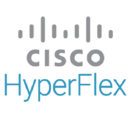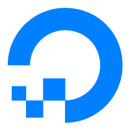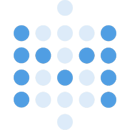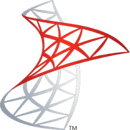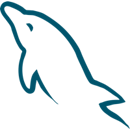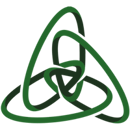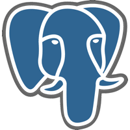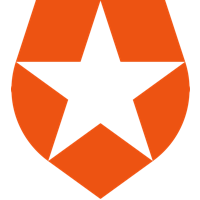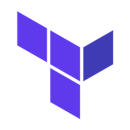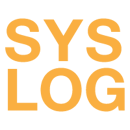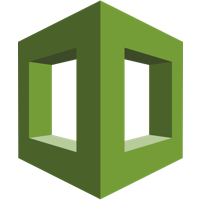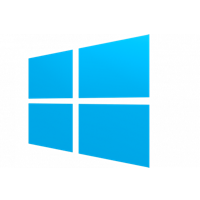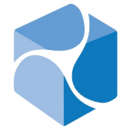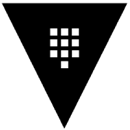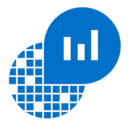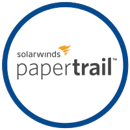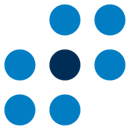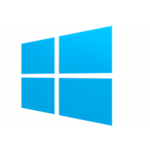
+

Windows Server: Integrating into a Jira workflow
Organizations use Windows Server for messaging, hosting, and other server tasks. Software developers who use Jira to coordinate projects need access to a variety of multi-cloud infrastructure. With StrongDM, you can manage and monitor access to servers, databases, containers, and other infrastructure from a unified entry point.
14-day free trial, no credit card required.
Windows Server 🤝 Jira
To set up Windows Server and start integrating it into your Jira workflow, sign up for a free trial account on StrongDM, then visit Connect to Resources linked below.
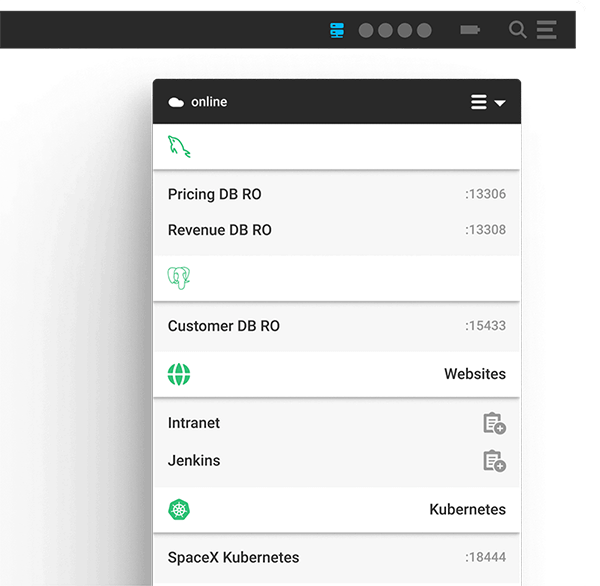
Trusted by
StrongDM makes Windows Server easy to use by giving users 1-click access without the need for passwords, SSH keys, or IP addresses.
When it comes to shipping software, Jira users care a lot about collaboration. That’s why StrongDM gives teams access to databases, servers, clusters and more, with simple 1-click access.
More Windows Server Connections
Not seeing the Windows Server connection you need?