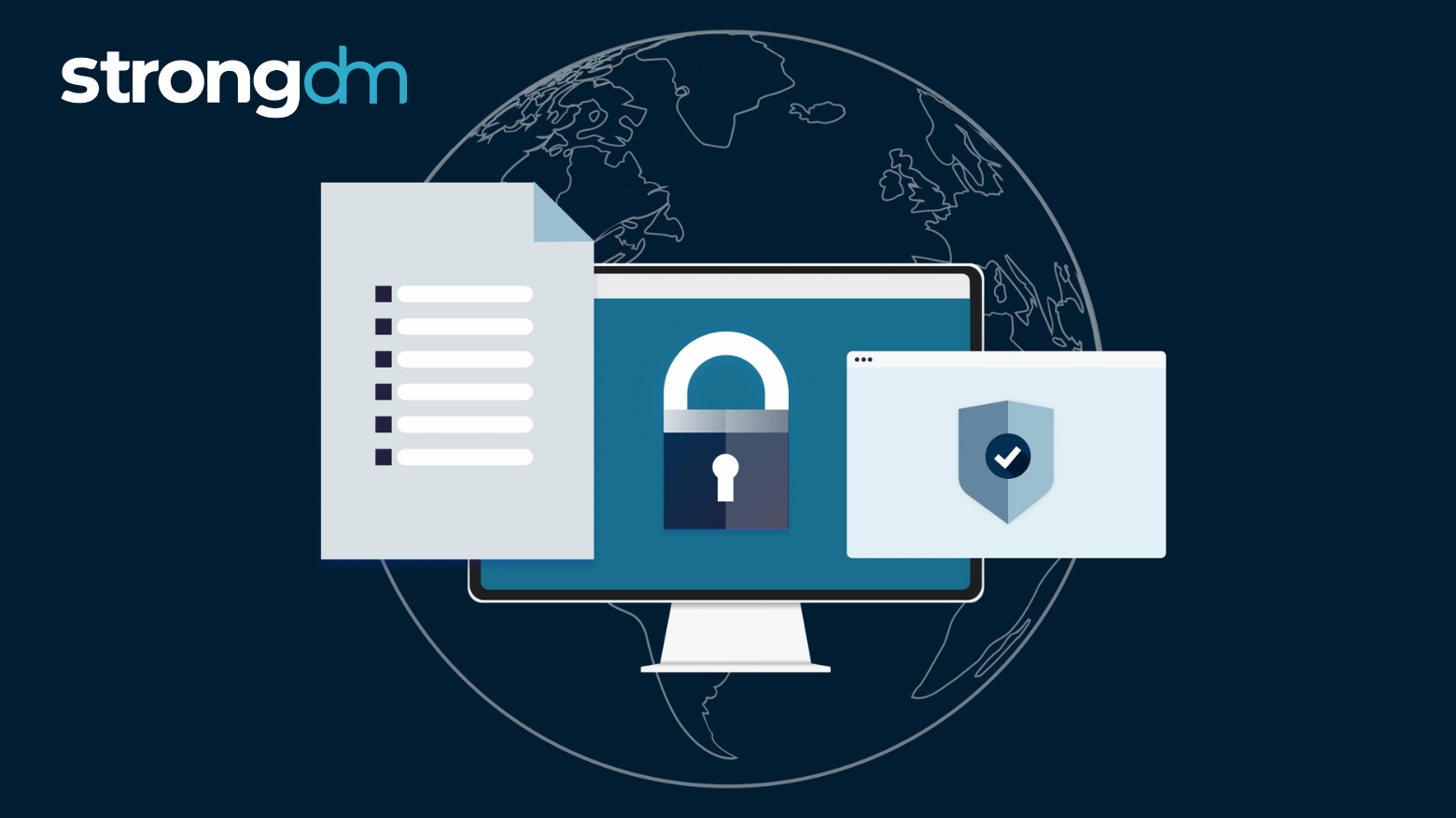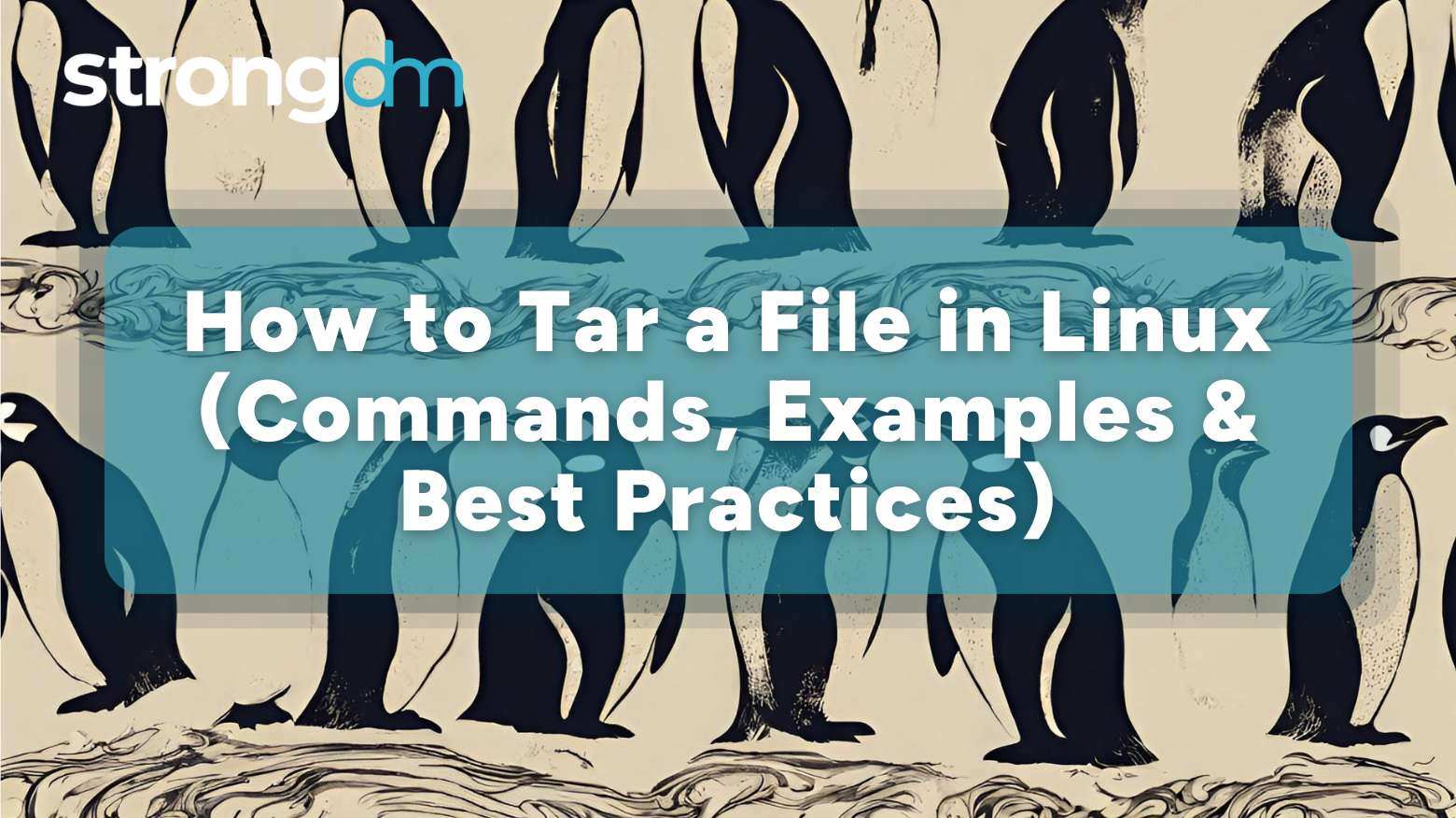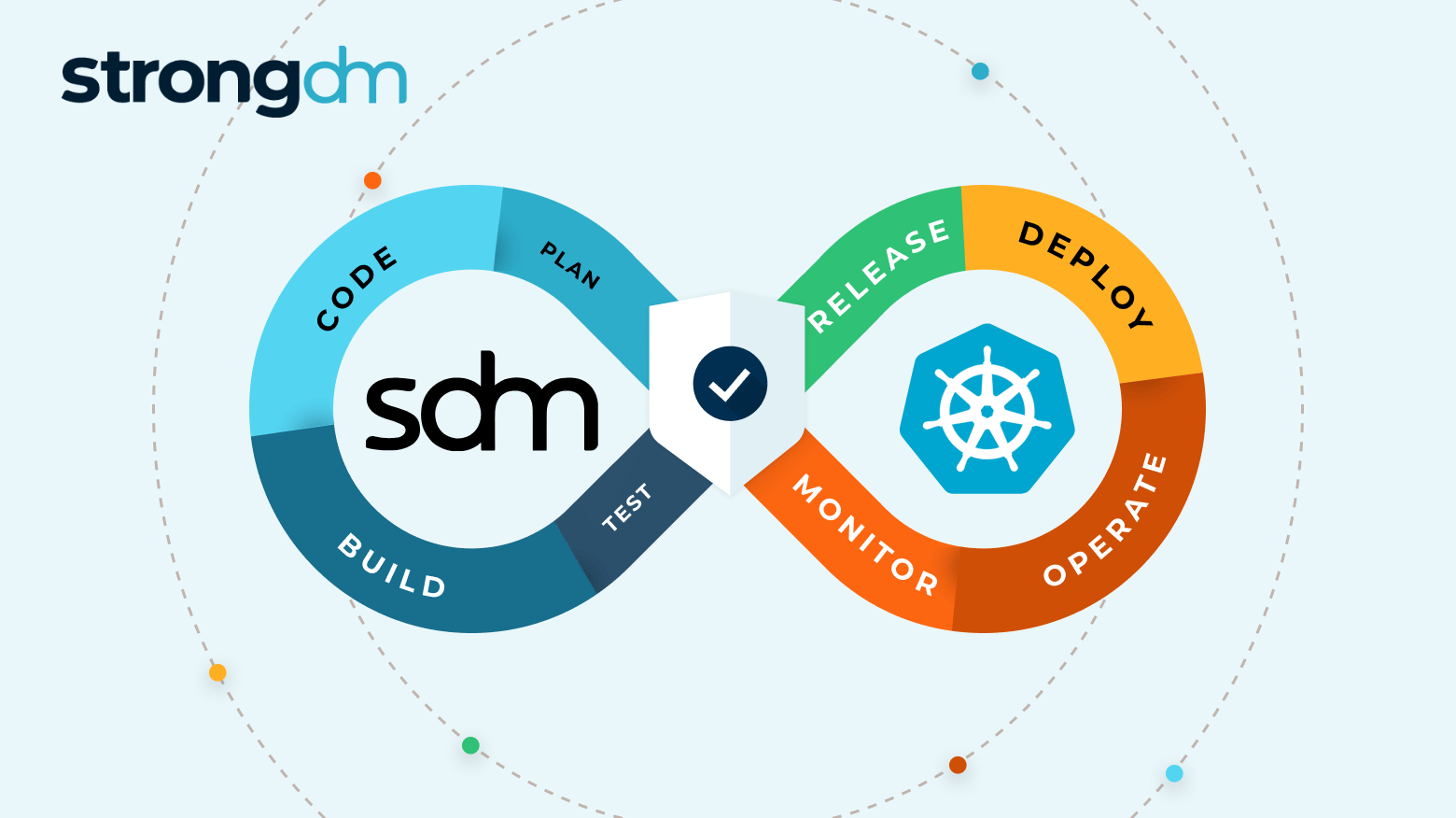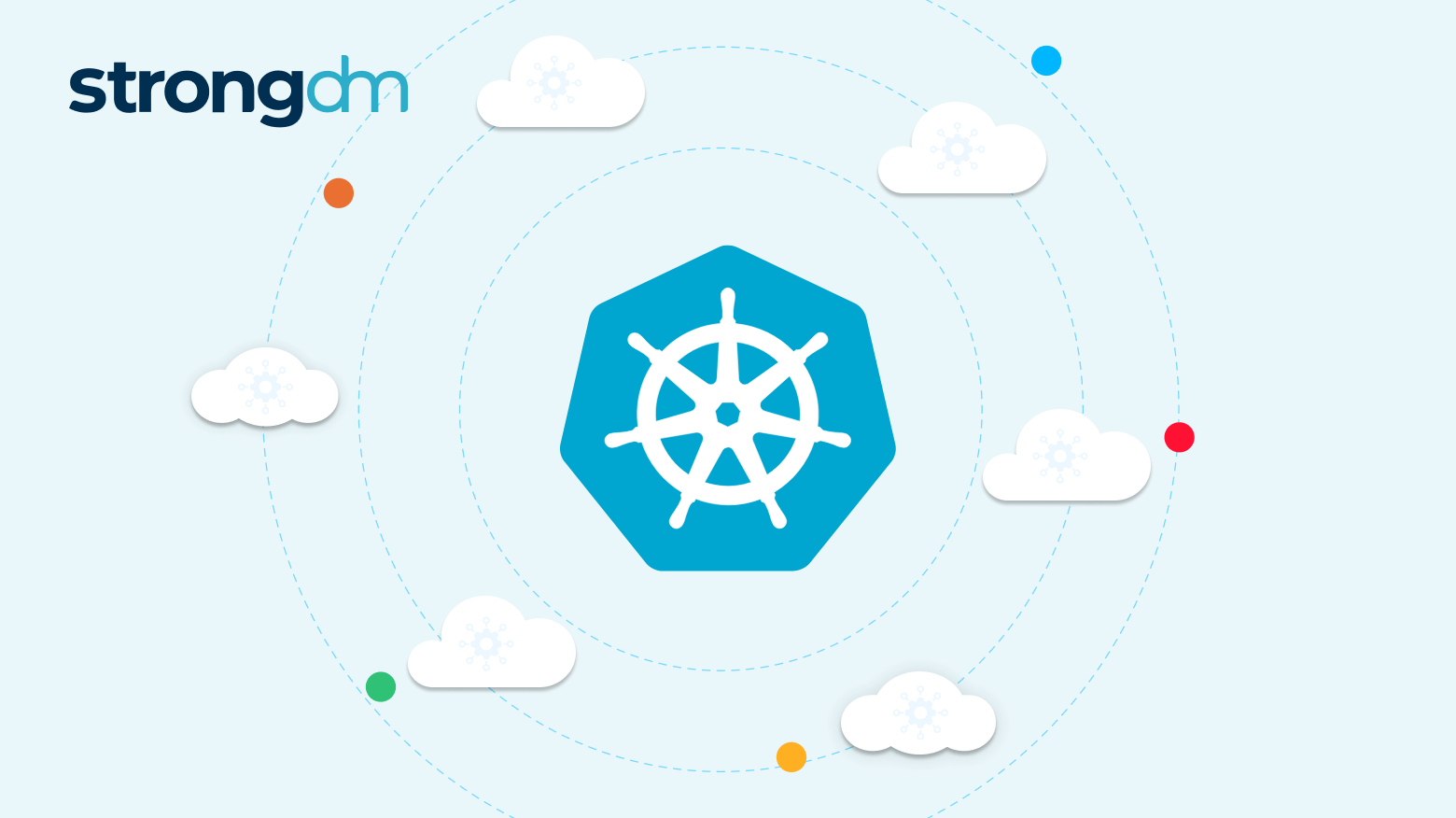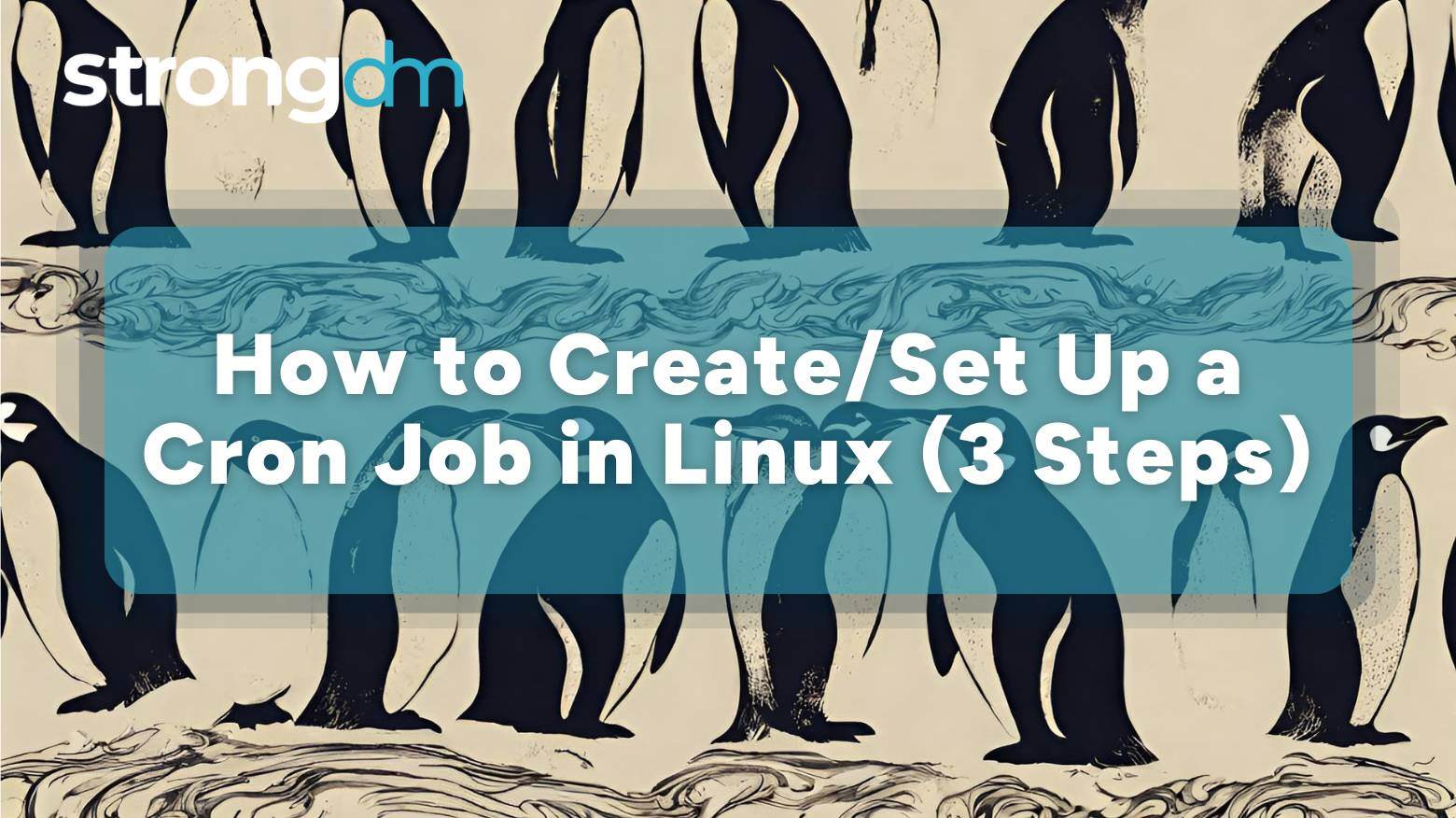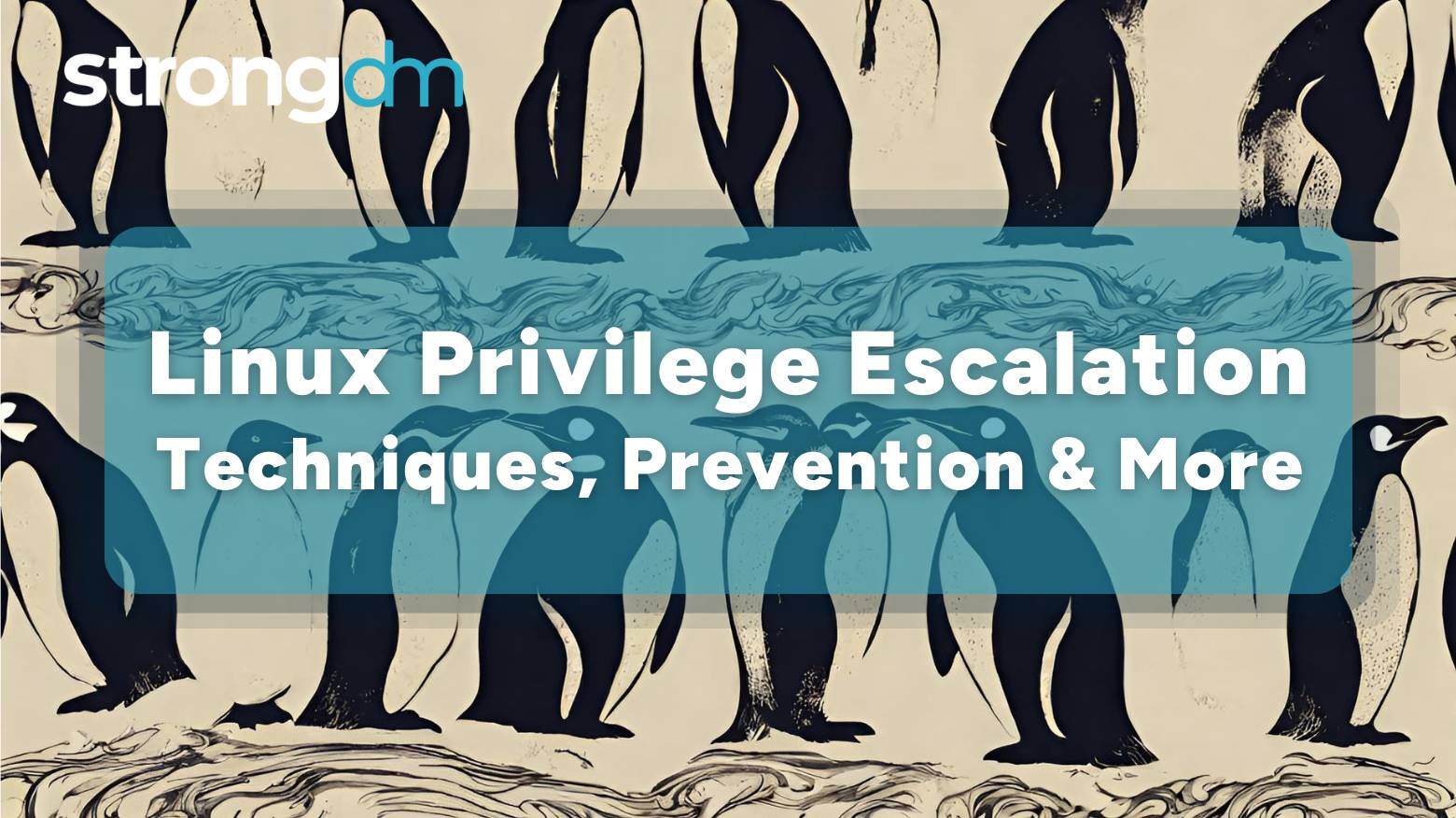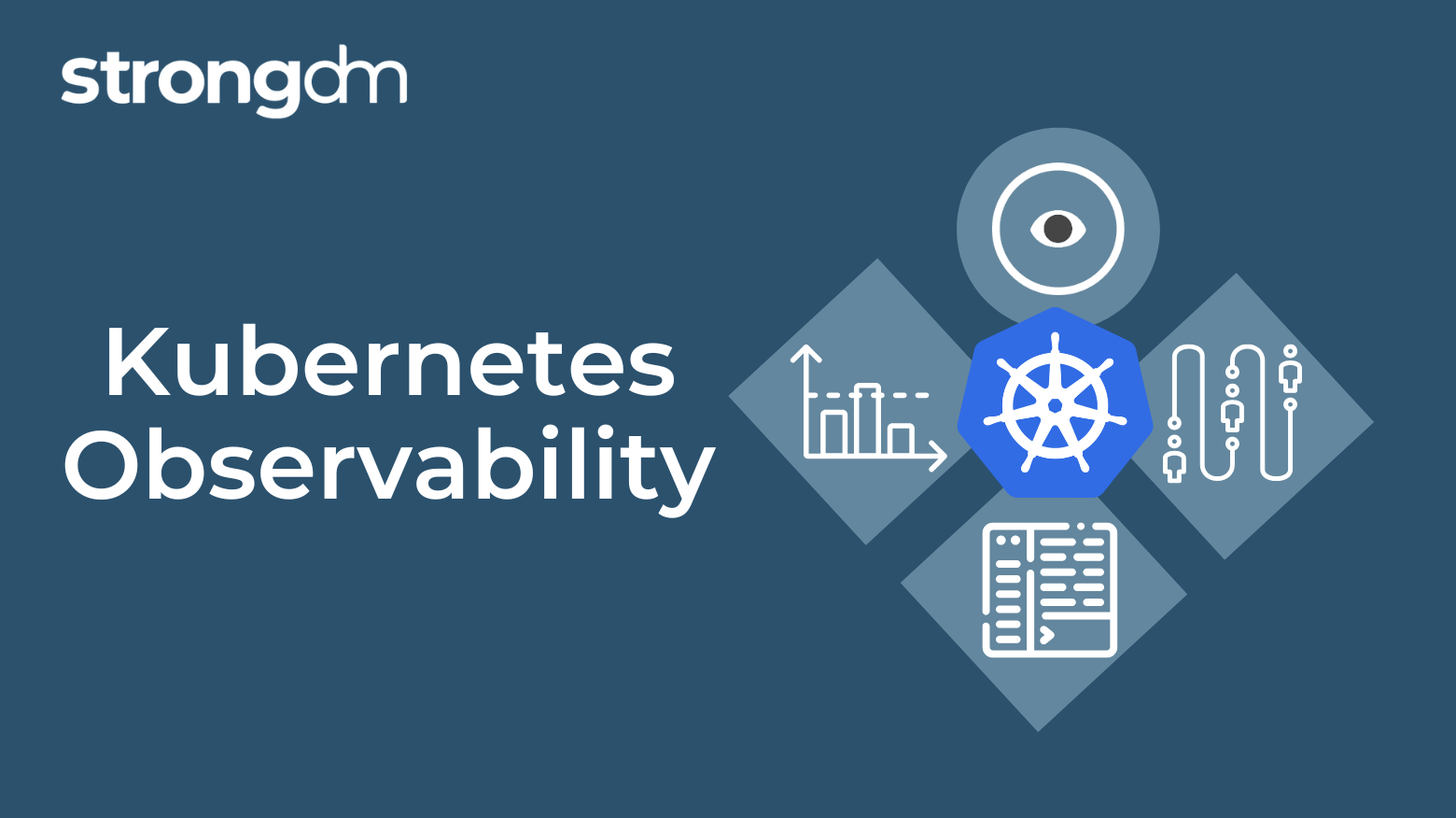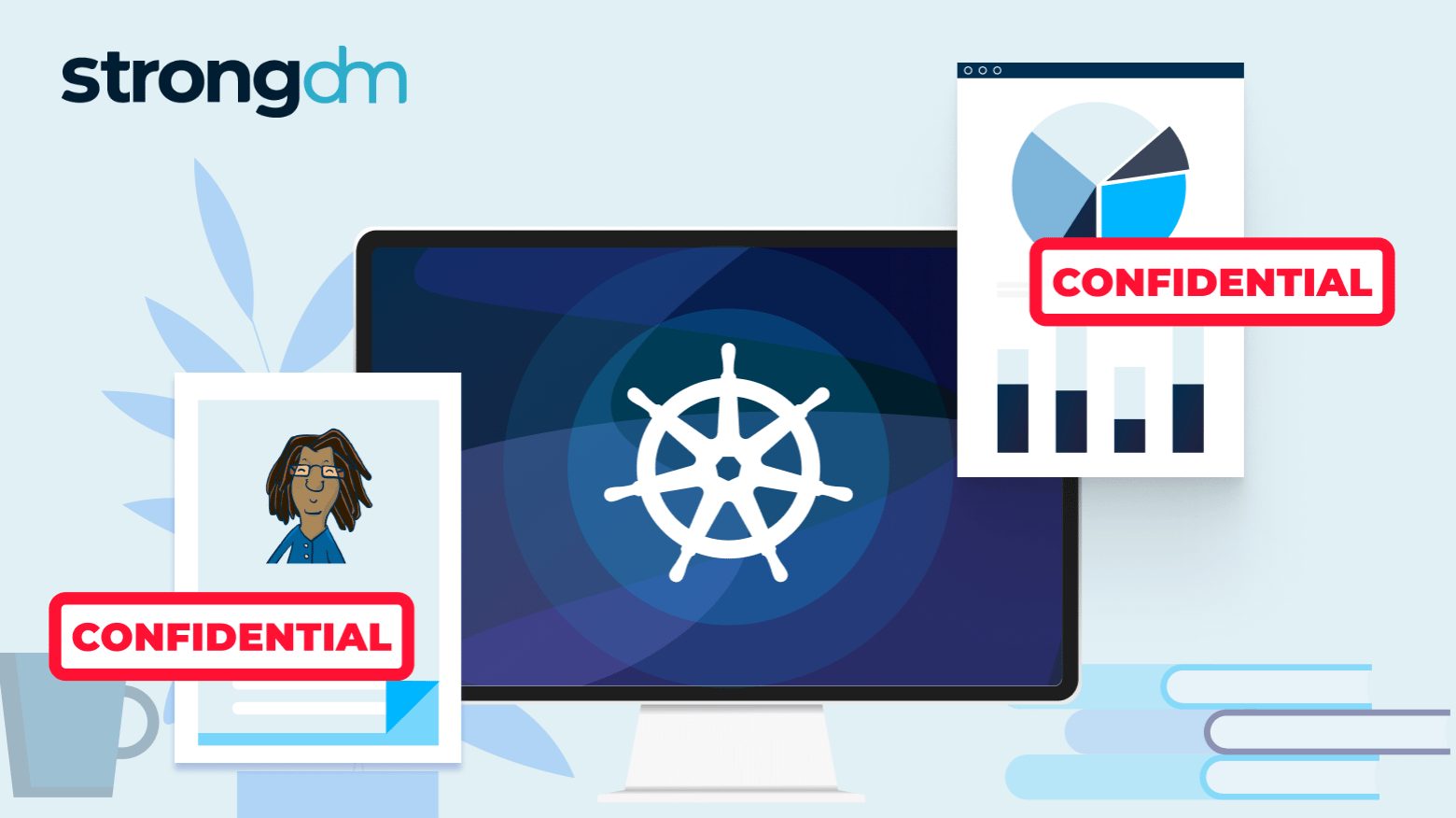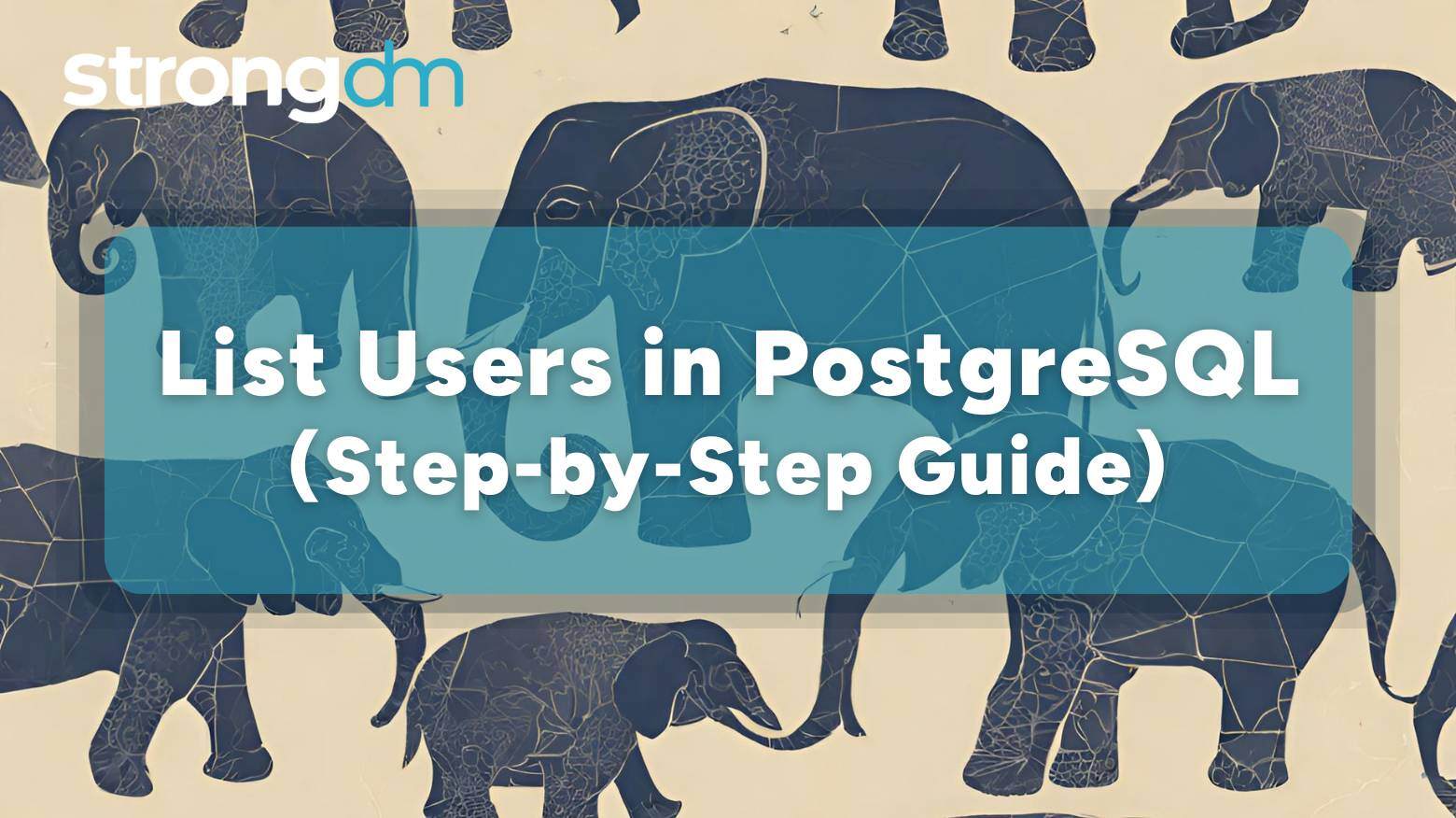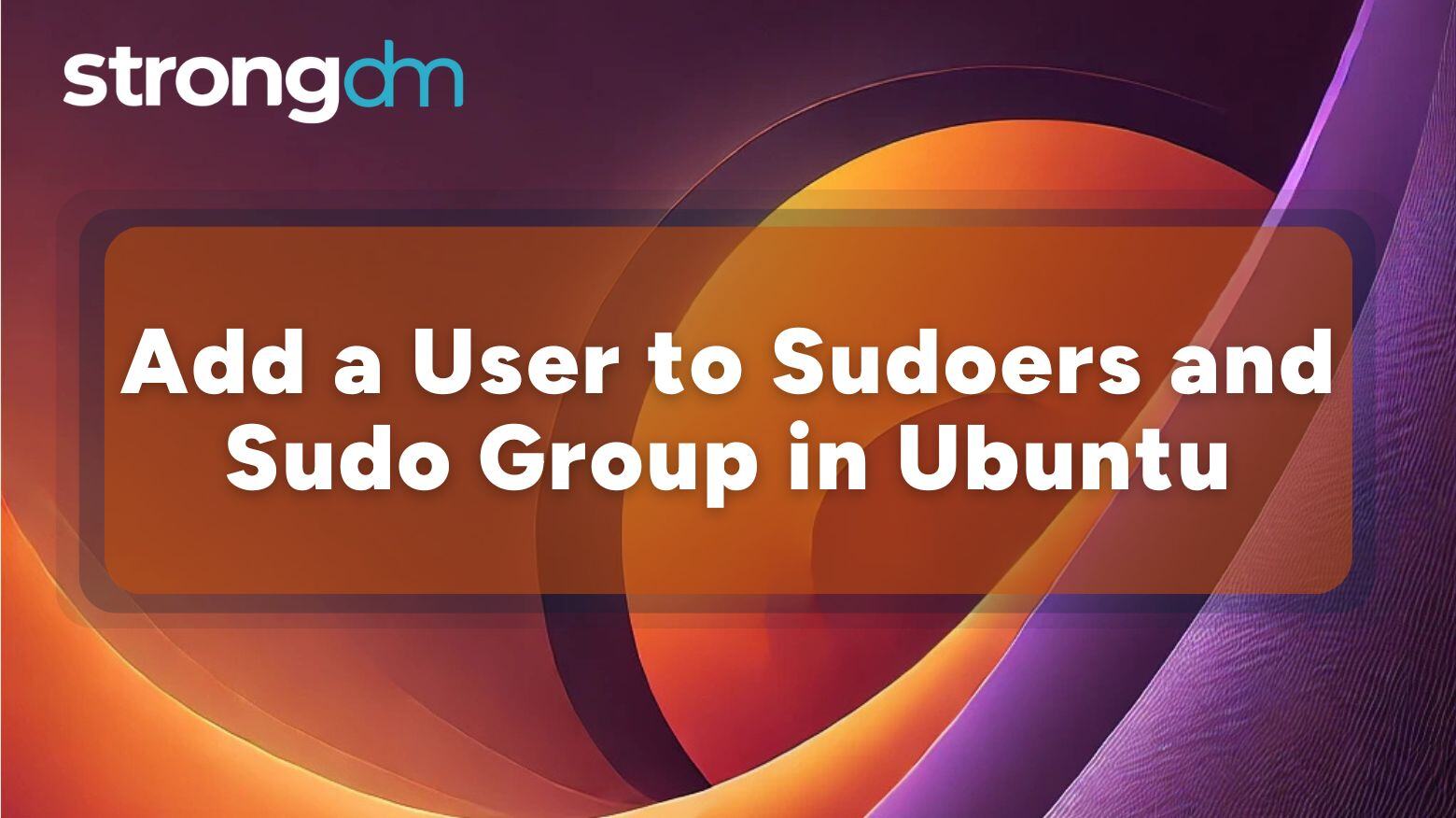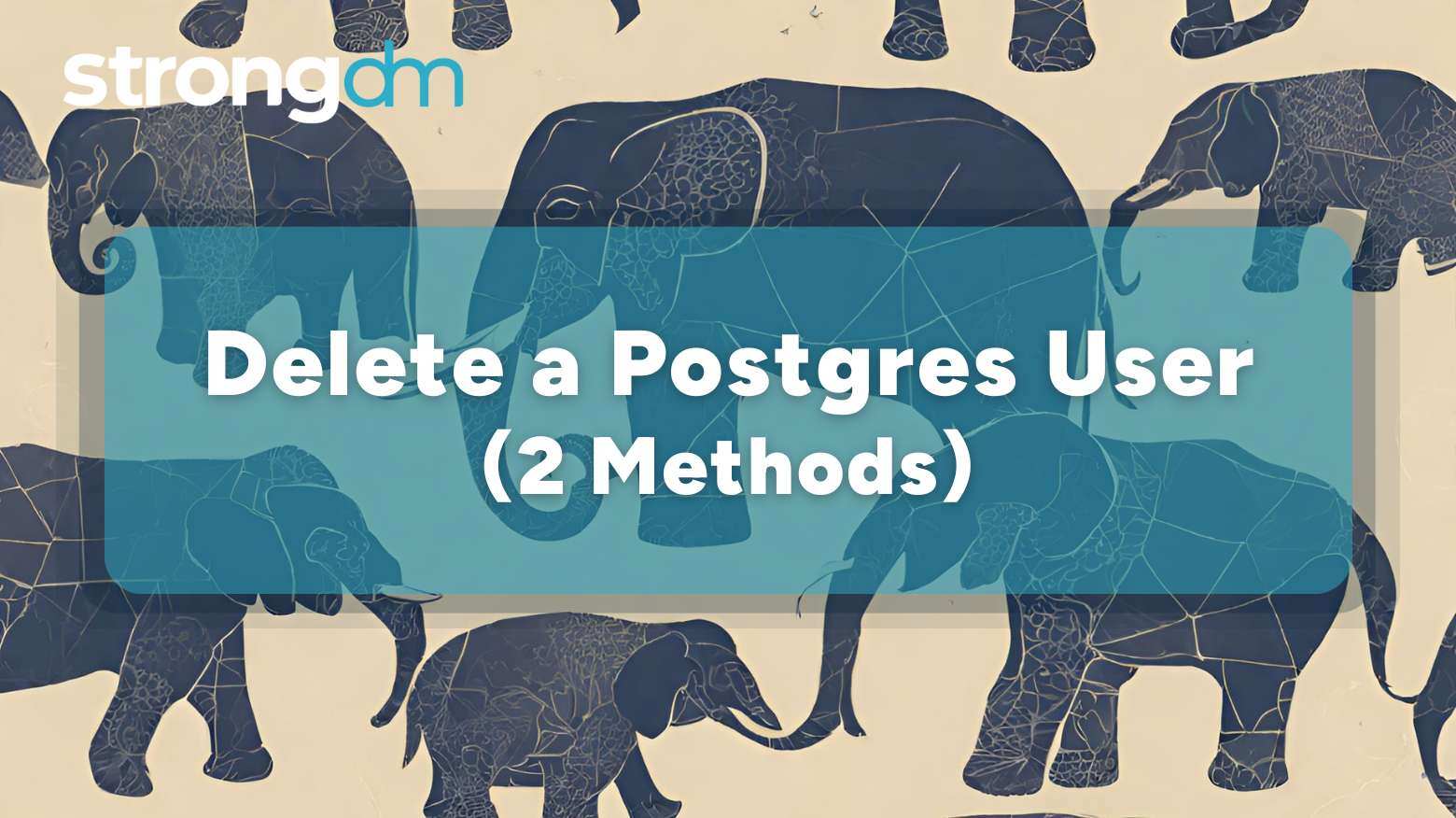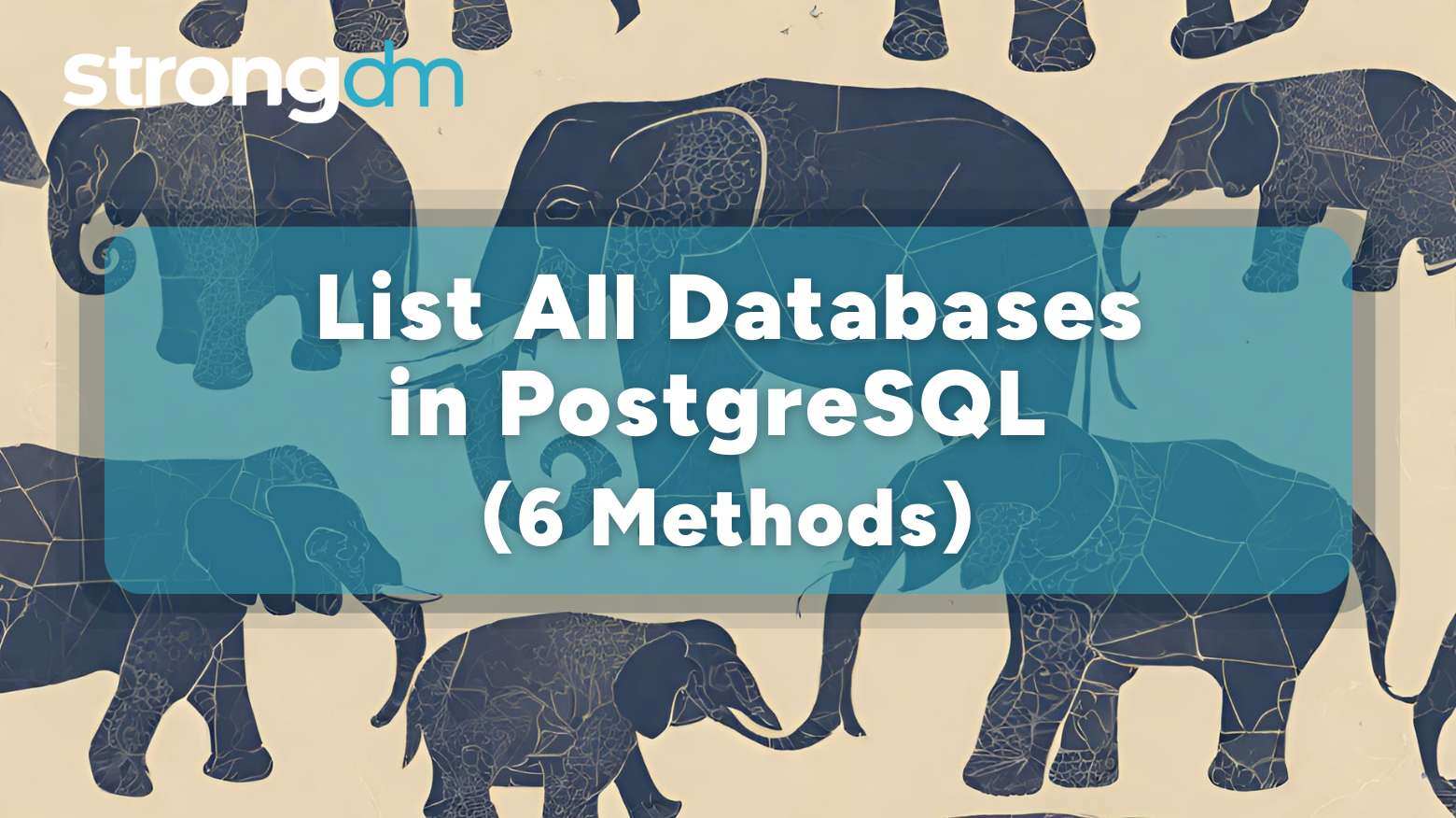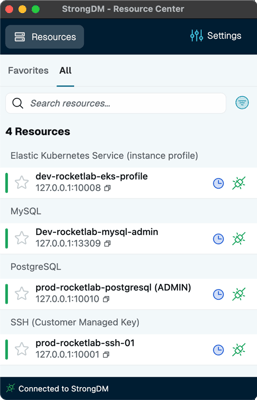Security breaches make headlines, while compliance audits keep teams on edge. The pressure to protect data and meet regulatory requirements is mounting—and often, the lines between security and compliance get blurred. Are they the same thing? Are they working in tandem—or pulling in different directions? This post breaks it down: what security and compliance are, how they intersect, where they differ, and most importantly, how your organization can align the two effectively.