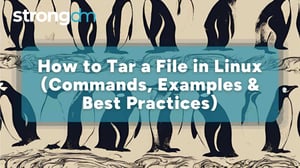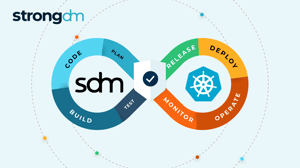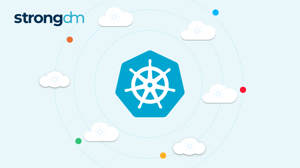- Role-based, attribute-based, & just-in-time access to infrastructure
- Connect any person or service to any infrastructure, anywhere
- Logging like you've never seen
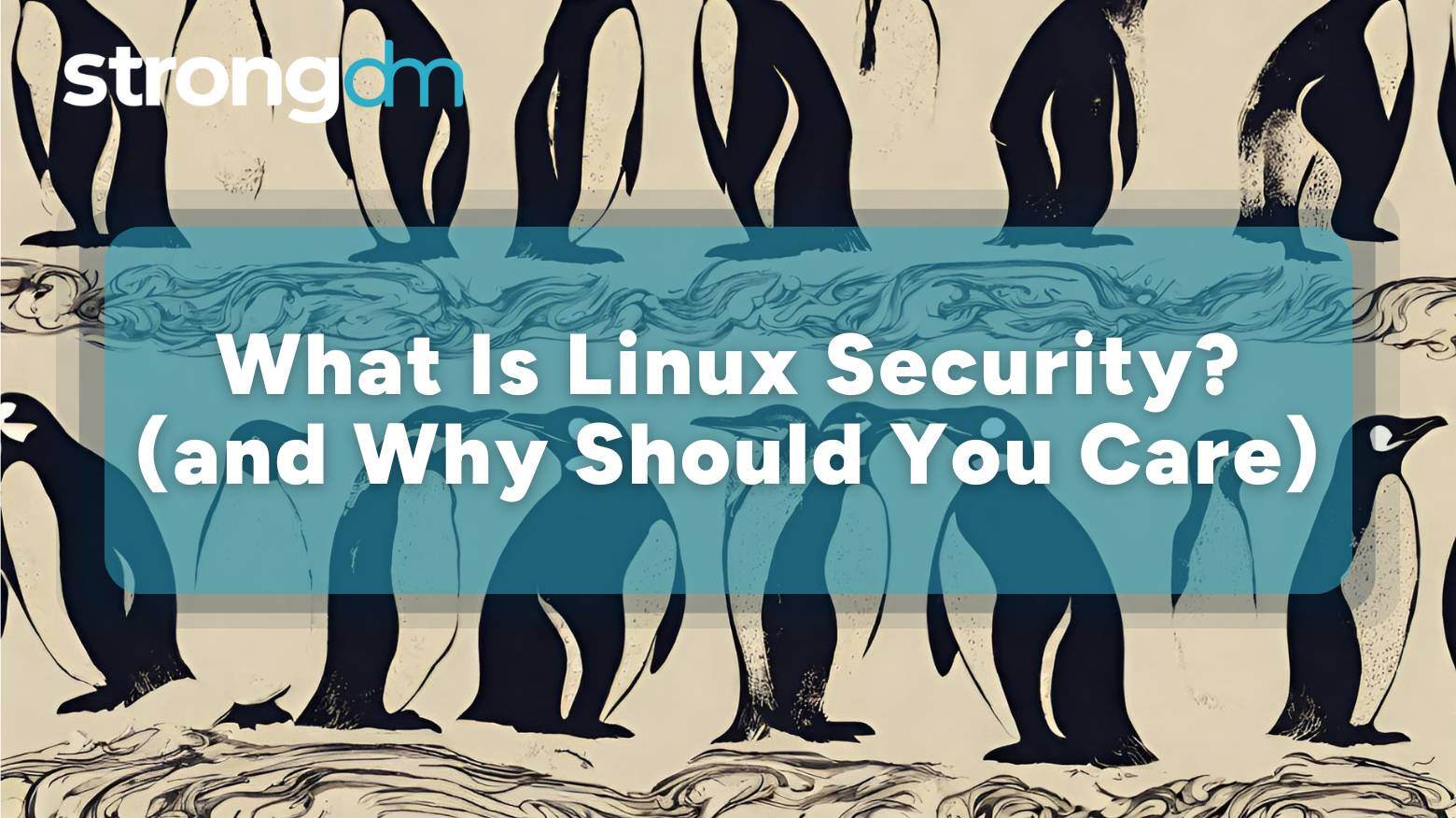
Linux powers everything—from servers to IoT devices—and with that power comes a big responsibility: security. Linux security is all about protecting your systems from breaches, misconfigurations, and evolving threats without compromising performance.
From built-in protections like SELinux and AppArmor to best practices like system hardening and role-based access, Linux offers a strong foundation. But securing modern infrastructure takes more than just tools—it takes visibility, control, and automation.
This guide explores everything from kernel-level protections to enterprise-grade defense strategies—and shows how to simplify Linux security by unifying access, enforcing Zero Trust, and replacing static credentials with identity-based access that works across your entire stack.
What Is Linux Security?
Linux security refers to the set of tools, configurations, and best practices used to protect Linux-based systems from unauthorized access, vulnerabilities, and threats. It ensures the confidentiality, integrity, and availability of data and resources by leveraging built-in features like user permissions, kernel protections, and access controls.
Why Linux Security Matters?
Linux security is essential to protect sensitive systems and data from breaches, as it's foundational to modern infrastructure. Without proper security, vulnerabilities in Linux environments can expose entire organizations.
Built-in Security Features of Linux Operating System
Linux systems usually come with built-in security features. So, it’s not entirely up to you to protect it. Understanding these features is essential so you can build upon them. Let’s explore them in detail:
User/Group Permissions and Discretionary Access Control (DAC)
The cornerstone of Linux security is user and group permissions. Linux security uses discretionary access control (DAC) to implement these permissions by controlling who can access files and directories. This allows the owners of the files to determine who can read, write, or execute them. DAC differs from mandatory access control (MAC) in that it relies on the user’s identity and ownership of the resources to grant or deny access rather than a system-wide policy to restrict access.
Pluggable Authentication Modules (PAM)
PAM is a framework in Linux that lets you configure and manage user authentication mechanisms like password policies, multifactor authentication (MFA), and biometric login without rewriting application code. It provides a centralized and flexible way for implementing organization-wide policies. It’s worth noting that PAM requires integration with external modules — it’s not a complete solution out of the box.
Kernel-Level Protections (ASLR, AppArmor)
These enhance the security of Linux's core by making it hard for attackers to exploit its vulnerabilities. For instance, address space layout randomization (ASLR) randomizes the memory addresses of key parts of a process, including the heap, libraries, and stack. This makes it difficult for attackers to predict where to inject malicious code. On the other hand, AppArmor provides mandatory access control (MAC), which allows you to create security profiles for applications. This restricts their capabilities and permissions.
UEFI Secure Boot Implementation
Secure Boot is a unified extensible firmware interface (UEFI) feature that helps prevent unauthorized software from loading during boot processes. It ensures that only signed and trusted components run by verifying the digital signatures of kernels, bootloaders, and modules. This prevents the system from loading and executing malicious code.
Secure Boot Configuration for Enterprise Linux Environments
While the UEFI Secure Boot is not a built-in feature of the Linux operating system, you can configure your Linux distribution to use it. But first, there are several prerequisites you should meet, including:
- Your system must use UEFI instead of the older BIOS.
- Your hardware must support Secure Boot.
- You must enable Secure Boot in UEFI.
Once you meet these requirements, here is a list of things you can do to configure Secure Boot:
- Install signed bootloaders and kernels. Most enterprise Linux distributions, like Ubuntu and RHEL, provide signed versions, which are pre-approved by Microsoft’s UEFI Certificate Authority. For environments that require tighter control, you can use custom keys and enroll them in the UEFI firmware. This helps to bypass the need for Microsoft’s CA.
- Enroll custom keys: This step is optional. If your enterprise wants to retain full control over what gets executed on its machine, you can generate your signing keys. You can use tools like mokutil to enroll your machine owner keys (MOKs).
- Update key revocation: UEFI maintains a database (dbx) of forbidden signatures and binaries known to be vulnerable. Keep this database regularly updated so your system doesn’t load compromised software.
Secure Shell (SSH) Architecture
SSH provides secure communication, access, and data transfer in Linux by encrypting data and leveraging authentication strategies. Through encryption algorithms, SSH maintains confidentiality and integrity to protect data transmitted between two networks (client and server). As for authentication, SSH leverages several methods, such as public keys and passwords, to verify the user or client's identity before granting access.
Security-Enhanced Linux (SELinux) Module
SELinux is a Linux kernel module that implements MAC. It goes beyond traditional discretionary access control and enhances security by restricting program access to resources based on the system administrator's defined policies. This module operates on the principle of default denial — any actions that aren’t explicitly allowed are automatically denied, even if the traditional Unix permissions would allow them.
Comparison to AppArmor
While both modules implement MAC, they differ in approach. SELinux uses labels on files, processes, and system resources, while AppArmor uses path-based rules. SELinux enforces policies using security labels across the entire system, while AppArmor restricts per-application behavior based on paths. Because of this, SELinux offers more granular control while AppArmor provides simpler management.
Linux vs Windows: A Security Comparison
When it comes to security, there has been a long-running debate over which is better — Linux or Windows. Generally, Linux beats Windows — well, at least that’s the short answer. While this may be the case, it doesn’t necessarily mean that Windows is defenseless or Linux is bulletproof. Let’s explore the differences in security between these two in detail:
Core Security Architecture Differences
The open-source nature of Linux makes it more secure than Windows. Millions of developers around the world can examine and contribute to the code, which allows for security audits and rapid patching of vulnerabilities. On the other hand, Windows is proprietary, which means that it relies on internal processes for updates and patches. This may not be as fast as Linux’s security updates.
Software Installations
If you need to install software on your system, Windows allows you to download and install it from virtually anywhere online. This can expose your system to security risks because not all sources are trustworthy. As for Linux, you can only install software through package managers, which download programs only from reputable repositories. This makes it harder for you to download or encounter compromised files.
Permissions
By default, Linux employs a strict user privilege model. Users and programs have the lowest level of access necessary to perform their tasks. However, this depends on system configuration. In some distros, there are user-created scripts or misconfigurations that dscan override defaults.
As for Windows, it historically granted the user and programs full administrator access by default. This meant that the software you downloaded and installed could execute system-level changes. This has changed with the introduction of user account control (UAC). Now, modern versions of Windows prompt for elevated permissions before allowing system-level changes.
User Base
Windows has a much bigger user base than Linux. That’s why cybercriminals tend to attack Windows more than Linux — a larger target market means more profitability. As for Linux, it’s obscure and comes in several distributions, which makes it difficult to target.
Top Linux Security Best Practices
Just because Linux has better security than Windows doesn’t mean you should let your guard down. Malicious actors are always looking for vulnerable systems to attack. As an administrator, there are several strategies worth adopting, including:
System Hardening Techniques
These help reduce the attack surface of your Linux system. They include:
- Removing legacy services: Outdated services may have known and unpatched vulnerabilities that attackers can prey on. Removing them means reducing the paths or ways attackers can use to access your system.
- Minimizing packages: Every installed package increases your system's complexity and potential exposure. Reducing the number of installed packages limits exploitable software and simplifies patching and compliance.
- Firewall configuration: Firewalls like firewalld and nftables block any unwanted traffic and allow only necessary services.
Access Control Implementation
Another Linux security best practice you can implement is access control. Role-based access control (RBAC) and sudo management are two examples of how to effectively control access. RBAC lets you restrict access to your system to only authorized users by assigning permissions based on roles instead of individual users. As for sudo management, this lets you give users permission to run commands with elevated privileges (like root) without needing them to log in as root users.
Leveraging a solution like StrongDM can help you simplify access control for enhanced Linux security. This solution provides a unified access platform that lets you assign, modify, and revoke user access in real time without relying on static SSH keys or VPNs.
Regular Security Patching
Unpatched services and outdated software are among the most common entry points for attackers. You must regularly apply security updates to your system to reduce vulnerabilities because even hardened systems can become vulnerable over time. We recommend having a consistent update routine to prevent extended system downtimes and expensive security repairs.
To ensure timely updates, you can leverage patch management tools to automatically install security updates like unattended-upgrades for Ubuntu systems or dnf-automatic for RHEL. It’s worth noting that both tools require configuration before they apply updates automatically. You can refer to each distribution’s documentation for setup instructions.
During security updates, you may experience downtimes. With StrongDM, you can minimize them because it temporarily shifts user access without reconfiguring infrastructure. For instance, it reroutes access through another node or proxy without interrupting user sessions.
Choose Secure Linux Distros
Part of security best practices is also using Linux distributions with a reputation for enhanced security. Examples include:
- Ubuntu: This Linux distribution is popular due to its regular security updates, large support community, and stability. Its security features include AppArmor, UEFI Secure Boot, and Canonical’s Livepatch service.
- Linux Mint: Based on Ubuntu, this distro includes built-in privacy tools and disables many data collection features by default.
- Kali Linux: This Debian-based Linux distro is widely used for penetration testing and features several pre-installed security tools like Maltego, TheHarvester, nmap, hping, John, and Hydra. However, Kali isn’t intended for daily use or production systems due to its permissive defaults and potential security risks when misused.
If you don’t have the option of choosing your distro, StrongDM can help secure your system. It provides security features like consistent access policies, identity-based auditing, and role-based controls.
Essential Security Tools for Linux Systems
To achieve an impenetrable Linux system, combine best practices with security tools like:
- Endpoint protection solutions: These tools protect devices like laptops, phones, desktops, and servers running on Linux from security risks. Examples include ClamAV and Sophos Antivirus for Linux.
- Vulnerability Assessment Tools: These help identify and analyze potential security weaknesses within your system. Examples include Lynis, OpenVAS, and Nessus.
- Security Monitoring Programs: These help perform several actions, such as intrusion detection, auditing, and network analysis. Popular options include OSSEC, Auditd, and Logwatch and Syslog-ng. Note: You must configure auditd to monitor specific events like file changes or command executions.
With StrongDM, you can easily integrate all your security tools so you don’t have to jump from one application to another. Our solution supports logs for SIEM integration (e.g., Splunk, Datadog) so you know who accessed what, when, and how. StrongDM sends structured logs via webhooks or file outputs, making it easy to feed into Elastic, Sentinel, or other custom SIEM solutions.
Linux Security Certifications and Training
As a Linux administrator, you can pursue several security certifications and trainings to strengthen your expertise in Linux protection. Additionally, these courses can be the stepping stone you need to advance your career to higher-level roles in cybersecurity.
For professional certification paths, you have options like CompTIA Linux+, Red Hat Certified Engineer (RHCE), or LPIC-2. If you prefer security training courses, you have options like the Offensive Security Certified Professional (OSCP) and Linux Foundation Training.
Enterprise Linux Security Solutions
As environments scale, so does complexity, and with it, the attack surface. That’s why Enterprise Linux security needs specialized solutions:
Server Software Protection
Enterprise Linux deployments usually run high-traffic services like web servers and databases. These services need hardening to prevent exploits. Tools like NGINX & Apache and PostgreSQL & MySQL can help you achieve this.
For even better protection, you can leverage StrongDM, which lets you automatically log every database query and SSH session without the need for agents.
Embedded Systems Security
IoT devices, embedded industrial systems, and edge computing nodes widely use Linux. Because these devices operate outside traditional network protections, they are more vulnerable to risks. You can implement several best practices, like locking down services and ports that aren’t explicitly needed or using signed firmware and Secure Boot. However, embedded devices often lack interactive interfaces. In such cases, you can use automated configuration tools like Ansible or scripts for deploying secure baselines.
You can also leverage a solution like StrongDM that enables secure access to remote Linux devices. It does so through a zero-trust access model with audit trails for remote environments, even across firewalls or NAT.
StrongDM’s Approach to Linux Security
Linux may be more secure than most operating systems—but it's not invulnerable. As the backbone of modern infrastructure, Linux systems face threats ranging from misconfigurations and credential sprawl to insider misuse and compromised remote access. And as environments scale, the challenge only grows.
StrongDM is purpose-built to simplify and secure Linux access across the enterprise. Whether you’re running Kubernetes clusters, embedded edge nodes, or hundreds of remote Linux servers, StrongDM gives you full control over access, visibility, and auditability—without relying on static credentials, SSH keys, or outdated VPNs.
1. Unify Access Control Across Every Linux Instance
Managing permissions across thousands of boxes with sudoers files, PAM modules, and custom scripts isn’t scalable—or secure. StrongDM eliminates this chaos with:
- Role-based access controls (RBAC) to manage permissions at scale
- Just-in-time (JIT) access that expires automatically
- Granular controls down to individual commands and sessions
- Real-time provisioning and deprovisioning through your identity provider (IdP)
No more manual key management. No more stale accounts.
2. Replace Static SSH Keys with Identity-Based Access
SSH key sprawl is one of the biggest security risks in Linux environments. StrongDM replaces them entirely with ephemeral credentials tied to real user identities. That means:
- No static keys to steal or rotate
- Access is verified in real time using your existing SSO provider
- Sessions are automatically logged, and credentials expire after use
You get all the flexibility of SSH—without any of the liability.
3. Audit Everything—Automatically
Compliance, incident response, and security posture reviews depend on knowing who did what, when, and where. StrongDM delivers:
- Complete session recordings of SSH, kubectl, and database queries
- Structured logs ready for your SIEM (Splunk, Sentinel, Datadog, Elastic)
- Real-time alerts for suspicious access patterns or privilege escalation
Your security team won’t have to chase logs—or worry about missing something.
4. Zero Trust for Linux Environments
Whether it's legacy on-prem systems or modern cloud-native stacks, StrongDM applies a Zero Trust model across the board:
- Enforces MFA and SSO at the infrastructure layer
- Grants least-privilege access by default
- Continuously monitors and verifies sessions
- Supports service accounts with short-lived credentials
No assumptions. No implicit trust. Every access is earned, verified, and logged.
5. Secure Remote and Embedded Linux Devices
Linux powers far more than servers—it runs on IoT devices, manufacturing gear, edge nodes, and routers that often live outside the data center. StrongDM enables:
- Secure access to devices behind firewalls, across NAT, or in disconnected environments
- Session recording and command-level control, even for air-gapped Linux systems
- Simple setup with no agents required on devices
When traditional security tools stop at the edge, StrongDM keeps going.
Linux security starts with the operating system—but it’s won or lost at the access layer.
Whether you're hardening servers, deploying firewalls, or monitoring logs, StrongDM connects it all—securely, seamlessly, and with complete observability.
Want to simplify your Linux security without sacrificing control? Book a demo and see how StrongDM makes it easy.
Frequently Asked Questions
Why is Linux security becoming a concern?
Because Linux powers critical infrastructure like servers, cloud systems, and IoT devices—making it a growing target for attacks, especially as misconfigurations and privilege escalation risks increase.
Is Linux more secure than Windows?
Yes, generally. Linux benefits from open-source transparency, stricter default permissions, and software repositories—making it harder to exploit than Windows, which has a larger attack surface.
About the Author
StrongDM Team, Zero Trust Privileged Access Management (PAM), the StrongDM team is building and delivering a Zero Trust Privileged Access Management (PAM), which delivers unparalleled precision in dynamic privileged action control for any type of infrastructure. The frustration-free access stops unsanctioned actions while ensuring continuous compliance.

You May Also Like