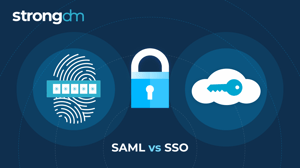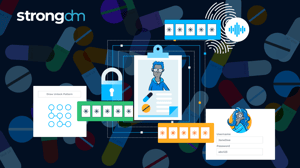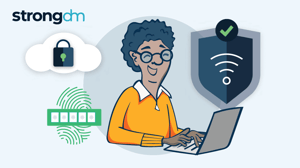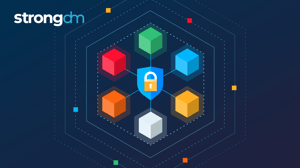- Role-based, attribute-based, & just-in-time access to infrastructure
- Connect any person or service to any infrastructure, anywhere
- Logging like you've never seen

In this article, we will take a deep dive into the security assertion markup language (SAML) and lightweight dictionary access protocol (LDAP) authentication methods, their differences, similarities, and implications. You'll learn about each use case and which access protocol to use for your organization's network. By the end of this article, you'll have a comprehensive understanding of SAML vs. LDAP in terms of how they work and how each can enable secure user authentication.
What are SAML and LDAP?
SAML and LDAP are separate methods for securely authenticating users to network resources such as devices, applications, or databases. Each protocol controls how the users and resources communicate with one another by connecting them with a directory service such as Active Directory.
Security Assertion Markup Language (SAML)
Security assertion markup language (SAML) is an open-standard protocol for facilitating communication between a user, identity provider, and application. SAML can support virtual private network (VPN), Wi-Fi, and web application services to execute a secure connection—making it useful for cloud-based servers and applications.
SAML simplifies the authentication process by exchanging information between an identity provider (IdP) and a service provider (SP), such as a web application. In this setup, a user will request a service from a service provider, which must then request authentication from the identity provider. SAML streamlines this communication process by only requiring users to log in once with a single set of credentials. When the same protocol is applied to access multiple services with just one login, SAML can enable single sign-on (SSO) verification.
✨ Need to connect SAML with MongoDB, Redis, PostgreSQL, and more? No problem, StrongDM makes it easy.
Lightweight Directory Access Protocol (LDAP)
Lightweight directory access protocol (LDAP) is an open-standard and vendor-agnostic application protocol for both verifying users' identities and giving access to on-premises servers, applications, and even some devices. After installing an LDAP client on a user device, it can use transmission control protocol/internet protocol (TCP/IP) to communicate with a directory on the network to access a resource such as an email server, printer, or data set.
Since LDAP doubles as a secure authenticator, the protocol is also used to verify credentials stored in a dictionary service, such as Active Directory. Upon an access request by a user to an LDAP server, the protocol evaluates whether the credential data matches information stored in the directory and if that user is authorized to access that particular network resource.
Learn more about the difference between LDAP and Active Directory (AD).
✨ Need to connect LDAP with MongoDB, Redis, PostgreSQL, and more? No problem, StrongDM makes it easy.
SAML vs. LDAP: What's the Difference?
The difference between SAML and LDAP is that SAML is designed for cloud-based connections using only an IdP and SP to communicate user data. LDAP, however, is typically used for accessing on-premises resources by installing a client on the user's device to connect with a directory service.
SAML is a communication link that uses extensible markup language (XML) to share data formats known as SAML assertions through the internet and between the IdP and SP—enabling it to support server connections through a web application or Wi-Fi services.
On the other hand, LDAP acts as an authentication authority that requires a user and physically installed client to connect to a server through an established LDAP port. From there, they can make an authentication request to the directory to access data, applications, or devices on the network—typically on-premises.
Similarities Between SAML and LDAP
The main similarities between SAML and LDAP are rooted in their purpose—to give users access to a network of organizational resources through secure authentication. They each do this by establishing communication between an IdP (to manage and store user information) and a device, server, or SP (to perform a function).
Another similarity is that both protocols can facilitate SSO verification depending on the configuration of the directory service. Regarding technical operations for managing user access to resources, both are used during authentication and authorization but not for accounting. In other words, the protocols will help verify, add, or reject users but not actually track their activity.
SAML and LDAP Advantages and Disadvantages
Organizations need to weigh the advantages and disadvantages of each authentication protocol to understand their respective implications fully.
SAML Advantages and Disadvantages
Some of the pros of using SAML include:
- Enhanced User Experience: Because of the simplicity of SAML, users will only need to use one set of credentials to access their desired SPs and can even use SSO for the convenience of one-time logins.
- Reduced IT Maintenance and Costs: With fewer internal IT management tasks, such as password reset, organizations save time and money.
- Improved Security: All credential information is stored with the IdP, which utilizes up-to-date and comprehensive security controls for today's cyber threats.
SAML also has some cons associated with it such as:
- High Reliance on Identity Providers: Because IdPs manage the credential information and initiate the authentication process, organizations entirely rely on their system availability and security controls.
- Technical Complexities and App Restrictions: Using XML formats to share user data between IdP and SP systems is extremely difficult to develop. There also could be potential security vulnerabilities and compatibility issues if you use the SAML standard to authenticate for mobile applications.
LDAP Advantages and Disadvantages
Here are some benefits of using LDAP:
- Centralization of Information Systems: LDAP acts as a central hub for authentication where resources are consolidated into a directory for users to make query requests.
- System Flexibility: Due to its age, nature, and purpose, LDAP is compatible with many different operating systems, directory services, devices, and applications. Additionally, as an open-source protocol, it has plenty of tailorable architecture for developers to design to their needs.
- Secure Transmissions: LDAP can use transport layer security (TLS) which encrypts data transferred within the network—one of the most modern and safe processes for network communication.
Alternately, some challenges of LDAP include:
- Complicated Setup and Maintenance: Because it's a relatively old protocol standard that requires its own LDAP ports, it can require a lot of expertise, equipment, and ultimately costs to deploy and manage.
- Tough to Scale: The system of using directory services to navigate organizational resources requires enterprises to redesign or build entirely new directories when they need to grow their storage or user capacity—creating high costs and additional development challenges.
SAML and LDAP Use Cases
SAML and LDAP protocols are primarily used to authorize users' access to an organization's resources and securely authenticate that each user is who they say they are. SAML acts as a communicator that allows IdPs to perform their function—confirm users’ identities. In this way, SAML uses its communication process to create SSO solutions for online applications.
LDAP, in a sense, is an IdP and authority for organizations by helping store and verify credentials in their network. Upon request and authentication, those credentials give users the ability to retrieve information and gain functionality from their software applications and specific devices such as printers.
With these main functions presented, you can organize SAML and LDAP capabilities into a few prominent use cases:
- Secure Access Management: Offers users the ability to access data, applications, devices, and files needed for their workflows either on-premises or through the cloud.
- User Verification: Provides a secure way to authenticate users before granting system access.
- Multi-System Connectivity: Allows central communication between various systems and resources such as directory services, IdPs, and SPs.
- SSO Facilitation: Acts as the framework for enhancing the user experience by accessing all of their resources in one secure sign-on.
SAML or LDAP?: Which One Should You Choose?
Are you a DevOps manager working on internal or service applications? Or an IT director looking to manage your users and IT resources securely? Each protocol will be better suited for certain circumstances, though both can be used simultaneously or in conjunction to access different types of resources.
However, SAML should be utilized individually if your business or internal applications operate using many storage solutions or servers running in the cloud. SAML is also a better choice for lean teams that may not have the personnel, resources, or expertise to set up an elaborate and highly-secure architecture since most of the work for SAML is completed and operated by the IdP.
On the other hand, LDAP is a more effective protocol route for those still operating in on-premises environments, as that was its initial support purpose. It's also an excellent option for customization since it's entirely open-sourced and compatible with many applications and systems.
SAML vs. LDAP: Frequently Asked Questions
Does LDAP support SAML?
Yes. SAML acts as a communicator that sends assertion data between the SP and IdP to authenticate a user. LDAP, however, is considered an authority that actually does the validation. In that sense, LDAP servers can support SAML protocol by acting as the IdP and authority system.
What is the difference between SSO and LDAP?
SSO is a convenient authentication method that allows users to access multiple applications and systems using just one login. LDAP is the protocol or communication process that will enable users to access a network resource through a directory service. Developers could use LDAP to allow SSO if a single login were to grant the user access to all databases, apps, and devices on that server.
What is the difference between SSO and SAML?
SAML refers to the process of granting and authenticating user access specifically to cloud and web applications. Developers commonly use SAML protocols to provide access to multiple applications or systems at once with just one login through a directory service—which would be the equivalent of SSO verification.
How StrongDM Can Help with SAML and LDAP
Since SAML and LDAP require IdPs to verify users, it's crucial to work with a Zero Trust Privileged Access Management (PAM) platform with relevant communication and integration capabilities. StrongDM helps control and monitor user authorization by connecting your directory services with essential network resources using LDAP, SAML, and other standard protocols.
Organizations and development teams can securely manage infrastructure access using SSO requirements while obtaining real-time visibility on user activity, all thanks to StrongDM's standard protocol compatibility. Everything, including databases, servers, websites, cloud apps, and software tools, can be easily distributed to users and accessed securely through StrongDM and its SAML or LDAP communication processing.
Maintain Secure Access Management with StrongDM
Though each has its unique roles, functions, and capabilities, SAML and LDAP provide secure methods for authenticating and authorizing users to access critical network resources. StrongDM offers a central infrastructure access platform that is able to use SAML, LDAP, and other protocols to communicate with identity and directory service providers—ensuring connectivity, visibility, and managed access in all your systems.
Want to learn more about using SAML and LDAP protocols to secure your environment? Book a demo of StrongDM today.
About the Author
Schuyler Brown, Chairman of the Board, began working with startups as one of the first employees at Cross Commerce Media. Since then, he has worked at the venture capital firms DFJ Gotham and High Peaks Venture Partners. He is also the host of Founders@Fail and author of Inc.com's "Failing Forward" column, where he interviews veteran entrepreneurs about the bumps, bruises, and reality of life in the startup trenches. His leadership philosophy: be humble enough to realize you don’t know everything and curious enough to want to learn more. He holds a B.A. and M.B.A. from Columbia University. To contact Schuyler, visit him on LinkedIn.

You May Also Like